Borderlands 2 - Game of the Year Edition Review
You follow one of six unique vault hunters,
each with different abilities: Axton the Commando, Salvador the
Gunzerker, Maya our resident Siren, Zero the assassin, the two DLC
characters, Gaige the Mecromancer and Krieg the Psycho on their quest to
stop Handsome Jack and Hyperion, find adventure and the best gear on
Pandora.
Before we get into the story, I want to spend a bit of time with our playable characters, their different abilities and back stories:
First is Axton, our Commando, who like Roland utilizes Turrets. A former Dahl Sergeant, dishonorably discharged for his personal glory seeking ways and sentenced to death by firing squad. His former wife/commanding officer recommends he not try to escape to one of the many places beyond Dahl's reach, which he does, then makes his way to Pandora after hearing one of Handsome Jack's ads. Depending on which tree you utilize your turret can heal you, set off nuclear explosions or even spawn a second Turret.
Salvador, the Gunzerker, in my eyes, is this game's Brick, using two guns instead of his fists. Born and raised on Pandora, he has a love of violence (and steroids, causing his 5'4″ stature), but aimed it towards bandits and other outlaws. None the less, before the events of Borderlands he too is set to die for his actions, but before he does, Hyperion attempts to seize his town. After defeating the invaders, Salvador becomes interested in the vault, after interrogating (torturing) the last survivor.
Like I said previously, Salvador's ability is gunzerking, meaning firing two guns at once, so weapon placement for him is key. A good method is keeping a slag weapon in each rotation. His skill trees range between gun and damage boosting, extending gunzerking times, ammo regen and healing.
Zer0 is the game's Assassin, kinda like Mordecai's hunter with his sniper rifle proficiency, but no bloodwing. An assassin for hire, dealing with common hits as well as political ones, he becomes disillusioned when his victim won't fight back, even after Zer0 demands it. A bartender tells Zer0 of Pandora after he laments about his lack of interest lately.
There's not much known about Zer0, even his gender maybe a lie. He gets his name from the zero displayed on his face plate. There's also a lot of debate on if Zer0 is even human or not, given his body type and lack of fingers. I'd like to think he was possibly a R.A.T, or genetically modified in some way, though it's speculated that Tanis knows his origins.
Zer0's ability is decepti0n, creating a hologram of himself to distract enemies. His skill trees involve strengthening his sniper rifle usage and critical damage, strengthening the decepti0n ability and combat and strengthening his melee attacks. Quite useful since his melee weapon is a sword.
Maya is one of the 6 Sirens, like Lilith, though her ability is to phaselock, locking an enemy in a bubble and damaging them. She was given to The Order of the Impending Storm when she was identified as a Siren when she was still an infant. She was trained in secret until she was revealed as a goddess to the orders followers. She later found out she was actually being used to extort money from the followers. Maya kills the monks who raised her, and decides to go to Pandora, to learn more about Sirens, and to finally explore.
Maya's ability can be great for co-op, playing the role of a healer. With her ability to phaselock a teammate back from fight for your life, heal them by shooting them and heal everyone by phaselocking an enemy. Like the other Sirens, she can also cause elemental damage, even creating some out of nothing.
After the game's release we were given two DLC characters, Gaige and Krieg. Both completely new and unique to the game. Here's their rundown.
Gaige is a high school student, who for her science fair made an anti bullying robot. While making the robot she cut her arm rather deeply, so instead of healing it, she sliced it off and made a cybernetic one to digistruct her robot, at that point named DT. She later finds out the school bully found her blueprints for DT and sold them to the local police force. Enraged she finalizes DT, with digistructed claws and lasers and renamed him Deathtrap.
At the science fair her bully's father has bribed the judges, giving Gaige third place. Her bully begins to gloat and shove Gaige, prompting Deathtrap to protect Gaige with his digistruct claws. When struck by the claws, the bully, for lack of a better word, exploded. Gaige was sent to the principal's office, where her worst fears are confirmed, she's going to be expelled and arrested. Her father creates a distraction, with a golf cart and lots of gasoline, and Gaige escapes to a ship heading for Pandora. There she hopes her intelligence can be appreciated.
Gaige utilizes Death Trap, her partner robot who can attack with claws, lasers, and explosions, he can also regenerate your and your teammates shields. That doesn't mean Gaige herself can just shoot, she has many unique and fun abilities. Depending on which tree you use you can trade accuracy for damage, have ricocheting bullets, and cause electrical and burn damage.
Our final character is Krieg, the Psycho, basically one of the bad guys became a vault hunter. Not much is known about Krieg's past other than he's deemed Hyperion property, though you can see small glimpses of the man he was before with his inner voice. Before the events of Borderlands 2 he wandered the wastelands looking for bandits and other combatants to date his bloodlust. He tries to avoid the non-fighters/innocents, since his inner voice threatens to kill him if he does.
He meets Maya, his inner voice thinks she can help him, so he attempts to call out to her, but instead yells about poop trains. Maya, thinking he's a regular psycho, and engages him in combat, and doesn't see the R.A.T.S creeping up behind her. Krieg's inner voice finally is able to yell out a warning to Maya, before decimating her attackers. At the end of his introduction video you can see him on the side of the train heading to Windshear Waste, explaining how he got there.
His ability is The Buzz Ax Rampage, your melee damage goes up 500%, you completely heal with every kill, speed increases 33% and you gain the ability to throw your buzz ax. Depending on your tree you choose you can pad your melee abilities even when your not rampaging, add explosive damage, and cause elemental damage. Krieg's abilities also alter fight for your life, where he can drop a grenade and gain double experience for the kills, or throw dynamite at enemies to try to regain health.
Story
Our game begins when the train carrying you and your fellow Vault hunters is discovered to actually be a trap by our games main villain, Handsome Jack. You're found by claptrap, from Borderlands one, who decides you'll be his ticket out of his frozen wasteland prison. You travel through Windshear Waste, where you meet some new additions to the Borderlands badie team, Bullymongs, and have your first boss fight with Knuckledragger.
Claptrap later leads you to Liar's Berg, where you meet one of the new characters, Sir Hammerlock, where, after doing a few more missions, you finally get to sanctuary, where you get to meet several characters from Borderlands. The old vault hunters are back, and more fleshed out with some great personalities.
Compared to its predecessor, Borderlands 2 has definitely stepped up. From character customization, Borderlands you got to choose the hair, shirt and pant color, while in 2 you get tons of color schemes to play with and head customizations. You can get these customizations buy doing certain missions, enemy drops and ammo machines.
The weapons have greatly improved as well, they're more accurate, vividly colored and stronger. The launchers in one were weak, and did more more damage to you than for you, here... well, if you blast yourself it'll still take a huge chunk of your health, but it could be a one hit kill in your favor too. Sadly the Atlas gun company is gone, but we get the elemental Maliwan instead (perfect for Maya). The rarity levels are still the same as well (white (most common), green, blue, (uncommons) purple (rare), orange (legendary) and light blue (pearlescent/mega legendary).
The main story is so immersive, and you really get attached to these characters. There were several parts that did make me actually tear up. There are so many twists, turns and surprises it always keeps you guessing, even if it's your first, second (True Vault Hunter Mode) or third (Ultimate Vault Hunter mode). Another fun bonus is they brought back the Catch-A-Rides, and of course Scooter. You get your basic two seater runner, with a ton more color options, and a new edition, the Bandit Technical, which could carry up to for players, has a turret and you can use your normal weapons on it as well, this too has lots of customizable colors.
Co-Op
The co-op mode is great, there's no tether (unless your teammate has the menu open), You can complete separate missions and both get the rewards. The upside (or down if you don't like a lot of difficulty) is with the more teammates (only two per system, four in your party all together) the stronger the enemies, and rarer the loot. A personal recommendation us if your co-oping, have a Siren on your team, especially if your doing a slaughter dome challenge, even if she gets taken out she can still snipe and phaselock you back to health from the sidelines.
DLC
Something you may want to invest in is the game of the year edition, or all of the DLC, not just Gaige and Krieg. In the GOTY set you get both characters, and four expansion games, all taking place after the main story, so if it's your first play through, save them for last. The GOTY's expansions are: Captain Scarlett and Her Pirate's Booty, Mr. Torgue's Campaign of Carnage, Sir Hammerlock's Big Game Hunt and Tiny Tina's Assault on Dragon Keep. I know there are more DLC, but I only have experience with these four. After completing each DLC you'll get an exclusive head and skin.
Captain Scarlet and her Pirate's Booty has you searching for Captain Blade's lost treasure. You meet Captain Scarlet just after you arrive in the strange town of Oasis, where she asks you to join her in her search of the lost treasure.
The second DLC, Mr. Torgue's Campaign of Carnage, introduces Mr. Torgue, of Torgue's guns. He's found the next vault, so to decide who gets to open it, he hosts a brutal fight to the death tournament. In this DLC you get a ton of Torgue equipment, along with certain heads and skins.
The third campaign is Sir Hammerlock's Big Game Hunting. It wasn't as well received as the other DLC, and I can see why. It starts off as a hunting trip with Hammerlock, which turns into dealing with a Handsome Jack cult. Sadly the story seems a bit lacking, with some parts being needlessly difficult, and others laughably easy. I honestly just played it for the sake of completion.
The fourth was Tiny Tina's Assault on Dragon's Keep, my personal favorite. While our current Vault Hunters are interrogating a Hyperion spy, the originals are playing a game of Bunkers and Badasses to pass the time. The story is such a wild fantasy, and I never felt like it was dragging on, it manages to include most of the characters. Since its from Tiny Tina's mind you know its wild, entertaining and you never know what anyone will say.
Before we get into the story, I want to spend a bit of time with our playable characters, their different abilities and back stories:
First is Axton, our Commando, who like Roland utilizes Turrets. A former Dahl Sergeant, dishonorably discharged for his personal glory seeking ways and sentenced to death by firing squad. His former wife/commanding officer recommends he not try to escape to one of the many places beyond Dahl's reach, which he does, then makes his way to Pandora after hearing one of Handsome Jack's ads. Depending on which tree you utilize your turret can heal you, set off nuclear explosions or even spawn a second Turret.
Salvador, the Gunzerker, in my eyes, is this game's Brick, using two guns instead of his fists. Born and raised on Pandora, he has a love of violence (and steroids, causing his 5'4″ stature), but aimed it towards bandits and other outlaws. None the less, before the events of Borderlands he too is set to die for his actions, but before he does, Hyperion attempts to seize his town. After defeating the invaders, Salvador becomes interested in the vault, after interrogating (torturing) the last survivor.
Like I said previously, Salvador's ability is gunzerking, meaning firing two guns at once, so weapon placement for him is key. A good method is keeping a slag weapon in each rotation. His skill trees range between gun and damage boosting, extending gunzerking times, ammo regen and healing.
Zer0 is the game's Assassin, kinda like Mordecai's hunter with his sniper rifle proficiency, but no bloodwing. An assassin for hire, dealing with common hits as well as political ones, he becomes disillusioned when his victim won't fight back, even after Zer0 demands it. A bartender tells Zer0 of Pandora after he laments about his lack of interest lately.
There's not much known about Zer0, even his gender maybe a lie. He gets his name from the zero displayed on his face plate. There's also a lot of debate on if Zer0 is even human or not, given his body type and lack of fingers. I'd like to think he was possibly a R.A.T, or genetically modified in some way, though it's speculated that Tanis knows his origins.
Zer0's ability is decepti0n, creating a hologram of himself to distract enemies. His skill trees involve strengthening his sniper rifle usage and critical damage, strengthening the decepti0n ability and combat and strengthening his melee attacks. Quite useful since his melee weapon is a sword.
Maya is one of the 6 Sirens, like Lilith, though her ability is to phaselock, locking an enemy in a bubble and damaging them. She was given to The Order of the Impending Storm when she was identified as a Siren when she was still an infant. She was trained in secret until she was revealed as a goddess to the orders followers. She later found out she was actually being used to extort money from the followers. Maya kills the monks who raised her, and decides to go to Pandora, to learn more about Sirens, and to finally explore.
Maya's ability can be great for co-op, playing the role of a healer. With her ability to phaselock a teammate back from fight for your life, heal them by shooting them and heal everyone by phaselocking an enemy. Like the other Sirens, she can also cause elemental damage, even creating some out of nothing.
After the game's release we were given two DLC characters, Gaige and Krieg. Both completely new and unique to the game. Here's their rundown.
Gaige is a high school student, who for her science fair made an anti bullying robot. While making the robot she cut her arm rather deeply, so instead of healing it, she sliced it off and made a cybernetic one to digistruct her robot, at that point named DT. She later finds out the school bully found her blueprints for DT and sold them to the local police force. Enraged she finalizes DT, with digistructed claws and lasers and renamed him Deathtrap.
At the science fair her bully's father has bribed the judges, giving Gaige third place. Her bully begins to gloat and shove Gaige, prompting Deathtrap to protect Gaige with his digistruct claws. When struck by the claws, the bully, for lack of a better word, exploded. Gaige was sent to the principal's office, where her worst fears are confirmed, she's going to be expelled and arrested. Her father creates a distraction, with a golf cart and lots of gasoline, and Gaige escapes to a ship heading for Pandora. There she hopes her intelligence can be appreciated.
Gaige utilizes Death Trap, her partner robot who can attack with claws, lasers, and explosions, he can also regenerate your and your teammates shields. That doesn't mean Gaige herself can just shoot, she has many unique and fun abilities. Depending on which tree you use you can trade accuracy for damage, have ricocheting bullets, and cause electrical and burn damage.
Our final character is Krieg, the Psycho, basically one of the bad guys became a vault hunter. Not much is known about Krieg's past other than he's deemed Hyperion property, though you can see small glimpses of the man he was before with his inner voice. Before the events of Borderlands 2 he wandered the wastelands looking for bandits and other combatants to date his bloodlust. He tries to avoid the non-fighters/innocents, since his inner voice threatens to kill him if he does.
He meets Maya, his inner voice thinks she can help him, so he attempts to call out to her, but instead yells about poop trains. Maya, thinking he's a regular psycho, and engages him in combat, and doesn't see the R.A.T.S creeping up behind her. Krieg's inner voice finally is able to yell out a warning to Maya, before decimating her attackers. At the end of his introduction video you can see him on the side of the train heading to Windshear Waste, explaining how he got there.
His ability is The Buzz Ax Rampage, your melee damage goes up 500%, you completely heal with every kill, speed increases 33% and you gain the ability to throw your buzz ax. Depending on your tree you choose you can pad your melee abilities even when your not rampaging, add explosive damage, and cause elemental damage. Krieg's abilities also alter fight for your life, where he can drop a grenade and gain double experience for the kills, or throw dynamite at enemies to try to regain health.
Story
Our game begins when the train carrying you and your fellow Vault hunters is discovered to actually be a trap by our games main villain, Handsome Jack. You're found by claptrap, from Borderlands one, who decides you'll be his ticket out of his frozen wasteland prison. You travel through Windshear Waste, where you meet some new additions to the Borderlands badie team, Bullymongs, and have your first boss fight with Knuckledragger.
Claptrap later leads you to Liar's Berg, where you meet one of the new characters, Sir Hammerlock, where, after doing a few more missions, you finally get to sanctuary, where you get to meet several characters from Borderlands. The old vault hunters are back, and more fleshed out with some great personalities.
Compared to its predecessor, Borderlands 2 has definitely stepped up. From character customization, Borderlands you got to choose the hair, shirt and pant color, while in 2 you get tons of color schemes to play with and head customizations. You can get these customizations buy doing certain missions, enemy drops and ammo machines.
The weapons have greatly improved as well, they're more accurate, vividly colored and stronger. The launchers in one were weak, and did more more damage to you than for you, here... well, if you blast yourself it'll still take a huge chunk of your health, but it could be a one hit kill in your favor too. Sadly the Atlas gun company is gone, but we get the elemental Maliwan instead (perfect for Maya). The rarity levels are still the same as well (white (most common), green, blue, (uncommons) purple (rare), orange (legendary) and light blue (pearlescent/mega legendary).
The main story is so immersive, and you really get attached to these characters. There were several parts that did make me actually tear up. There are so many twists, turns and surprises it always keeps you guessing, even if it's your first, second (True Vault Hunter Mode) or third (Ultimate Vault Hunter mode). Another fun bonus is they brought back the Catch-A-Rides, and of course Scooter. You get your basic two seater runner, with a ton more color options, and a new edition, the Bandit Technical, which could carry up to for players, has a turret and you can use your normal weapons on it as well, this too has lots of customizable colors.
Co-Op
The co-op mode is great, there's no tether (unless your teammate has the menu open), You can complete separate missions and both get the rewards. The upside (or down if you don't like a lot of difficulty) is with the more teammates (only two per system, four in your party all together) the stronger the enemies, and rarer the loot. A personal recommendation us if your co-oping, have a Siren on your team, especially if your doing a slaughter dome challenge, even if she gets taken out she can still snipe and phaselock you back to health from the sidelines.
DLC
Something you may want to invest in is the game of the year edition, or all of the DLC, not just Gaige and Krieg. In the GOTY set you get both characters, and four expansion games, all taking place after the main story, so if it's your first play through, save them for last. The GOTY's expansions are: Captain Scarlett and Her Pirate's Booty, Mr. Torgue's Campaign of Carnage, Sir Hammerlock's Big Game Hunt and Tiny Tina's Assault on Dragon Keep. I know there are more DLC, but I only have experience with these four. After completing each DLC you'll get an exclusive head and skin.
Captain Scarlet and her Pirate's Booty has you searching for Captain Blade's lost treasure. You meet Captain Scarlet just after you arrive in the strange town of Oasis, where she asks you to join her in her search of the lost treasure.
The second DLC, Mr. Torgue's Campaign of Carnage, introduces Mr. Torgue, of Torgue's guns. He's found the next vault, so to decide who gets to open it, he hosts a brutal fight to the death tournament. In this DLC you get a ton of Torgue equipment, along with certain heads and skins.
The third campaign is Sir Hammerlock's Big Game Hunting. It wasn't as well received as the other DLC, and I can see why. It starts off as a hunting trip with Hammerlock, which turns into dealing with a Handsome Jack cult. Sadly the story seems a bit lacking, with some parts being needlessly difficult, and others laughably easy. I honestly just played it for the sake of completion.
The fourth was Tiny Tina's Assault on Dragon's Keep, my personal favorite. While our current Vault Hunters are interrogating a Hyperion spy, the originals are playing a game of Bunkers and Badasses to pass the time. The story is such a wild fantasy, and I never felt like it was dragging on, it manages to include most of the characters. Since its from Tiny Tina's mind you know its wild, entertaining and you never know what anyone will say.
All in all if your a fan of FPS, crazy characters and a wild
story from beginning to end, then you definitely need to give
Borderlands 2 a try. You'll definitely get addicted.
Join a new gaming community and read more reviews at http://www.gamereviewjunkie.online.
Article Source:
http://EzineArticles.com/expert/Kerri_Hooper/2299404
Join a new gaming community and read more reviews at http://www.gamereviewjunkie.online.
Overwatch Review
Overwatch is the first new IP from developer Blizzard
Entertainment and the first time I can recall them ever releasing a
console counterpart of a new game the day as PC. This game flew under my
radar until I played its beta, along with millions of other gamers.
Actually playing Overwatch for the first time, it gets its hooks
straight into you. No matter what play style you have or what character
you play as, there's fun to be had. I've only played a handful of hours
of the final release, but it hasn't disappointed in the slightest and I
can't wait to see how the prestigious Blizzard supports this title over
the course of its initial release and the foreseeable future.
I'm not going to sugar coat anything here. There is a small cutscene when you boot up the game that gives context to the characters you will play as during your time with Overwatch, but I can't say I even spent time to watch it. I'm sure it is an interesting couple minutes, but I'm not investing my time and money into Overwatch for a story. Thankfully the game knows that and that's the last you get from any kind of story.
What takes the place of a story would be 21 very detailed and different heros. These heros are the core of Overwatch and they are what make the game stand out from other first person multiplayer games. Each one bring specific abilities to a match and can really meld well with other characters during combat. But not one character feels vital for a team to succeed. I would say a whole team could play as the same character and still have a chance of winning a match, albeit a small chance depending on what character.
In the same vein though, there isn't a character that stands out as a must play every match type. Each character has their own weakness and strengths, it's up to the player to use them to their fullest potential. Each of the 21 characters has a few abilities up their sleeves that suit their play style and class type. Some characters admittedly feel a bit bare compared to others, but in the end, they all feel nice to play as.
The maps in Overwatch are very fun to play on. They serve the characters more than anything and setup specific choke points that beg you to work as a team to overcome. They look nice and stylized, but more importantly they don't take away from the characters inhabiting them.
Game modes are very standard. You have capture and defend type matches, along with escort missions. These are both thrown into the same quick play option. You can also play against A.I. and create custom matches.
There is also a leveling system in place. It's very standard and moves along at a brisk pace. It will be interesting to see if people stay around after the presumed level 50 cap. I'm sure it will be raised after a few months though. Customization comes in the form of character skins, emotes, voices, and sprays. They are fun to collect, but they are definitely not the reason I will be hanging around to play the game.
My only minor complaint would be that there isn't a bunch of content in the game. Sure you have a crap ton of characters to choose from and some decent apparel to collect, but there's nothing to keep someone like me who's used to unlocking weapons and attachments in Battlefield to stick around hours on end. Though hoping in for a couple hours a day has been extremely satisfying.
One thing I would have liked to see is during a match your abilities can be upgraded to do more damage or last a little longer, maybe a shorter refresh rate. Something other than just the bare bones we have now.
Also, Overwatch costs an affordable $40 on PC, while console players will have to fork over some extra cash for the $60 version that is the exact same thing. If you're into first person shooters or character driven gameplay, I could easily recommend Overwatch if you are interested in it. But I don't know if there's enough to satisfy most gamers for the asking price, on the console that is. Luckily I'm having a blast playing Overwatch and know my money has been well spent. Not only do I have a very solid game on release, Blizzard will continue supporting the game until nobody is playing it anymore. That makes purchasing the game easier to do.
Overwatch deserves a 3.5 out of 5. It has an extremely solid foundation to build from and has the potential to be a huge game over the next year depending on how the developer wants to support it.
I'm not going to sugar coat anything here. There is a small cutscene when you boot up the game that gives context to the characters you will play as during your time with Overwatch, but I can't say I even spent time to watch it. I'm sure it is an interesting couple minutes, but I'm not investing my time and money into Overwatch for a story. Thankfully the game knows that and that's the last you get from any kind of story.
What takes the place of a story would be 21 very detailed and different heros. These heros are the core of Overwatch and they are what make the game stand out from other first person multiplayer games. Each one bring specific abilities to a match and can really meld well with other characters during combat. But not one character feels vital for a team to succeed. I would say a whole team could play as the same character and still have a chance of winning a match, albeit a small chance depending on what character.
In the same vein though, there isn't a character that stands out as a must play every match type. Each character has their own weakness and strengths, it's up to the player to use them to their fullest potential. Each of the 21 characters has a few abilities up their sleeves that suit their play style and class type. Some characters admittedly feel a bit bare compared to others, but in the end, they all feel nice to play as.
The maps in Overwatch are very fun to play on. They serve the characters more than anything and setup specific choke points that beg you to work as a team to overcome. They look nice and stylized, but more importantly they don't take away from the characters inhabiting them.
Game modes are very standard. You have capture and defend type matches, along with escort missions. These are both thrown into the same quick play option. You can also play against A.I. and create custom matches.
There is also a leveling system in place. It's very standard and moves along at a brisk pace. It will be interesting to see if people stay around after the presumed level 50 cap. I'm sure it will be raised after a few months though. Customization comes in the form of character skins, emotes, voices, and sprays. They are fun to collect, but they are definitely not the reason I will be hanging around to play the game.
My only minor complaint would be that there isn't a bunch of content in the game. Sure you have a crap ton of characters to choose from and some decent apparel to collect, but there's nothing to keep someone like me who's used to unlocking weapons and attachments in Battlefield to stick around hours on end. Though hoping in for a couple hours a day has been extremely satisfying.
One thing I would have liked to see is during a match your abilities can be upgraded to do more damage or last a little longer, maybe a shorter refresh rate. Something other than just the bare bones we have now.
Also, Overwatch costs an affordable $40 on PC, while console players will have to fork over some extra cash for the $60 version that is the exact same thing. If you're into first person shooters or character driven gameplay, I could easily recommend Overwatch if you are interested in it. But I don't know if there's enough to satisfy most gamers for the asking price, on the console that is. Luckily I'm having a blast playing Overwatch and know my money has been well spent. Not only do I have a very solid game on release, Blizzard will continue supporting the game until nobody is playing it anymore. That makes purchasing the game easier to do.
Overwatch deserves a 3.5 out of 5. It has an extremely solid foundation to build from and has the potential to be a huge game over the next year depending on how the developer wants to support it.
Positives:
There are many things to love about this game. One thing in particular I enjoyed was the good use of quick time events that allowed you to help decide where you were going in the story. To add onto that, it was awesome to see a game where the decisions you make actually make a difference in the overall story. For example if something happens one way, you will not be able to see a certain section of the story, or if you do something another way, you may happen upon something you may not normally see. The whole branching of story lines was extremely well done and offers tremendous replay value. So if you were wondering if this game is worth the price of $60 dollars, it definitely is. Another thing I personally enjoyed about the game was the overall aesthetics. While playing the game you feel almost completely immersed in what is going on and if you look a way for one second, you risk something bad happening.
Negatives:
It is hard to pinpoint any specific problems with the game. It ran very well and I never noticed any dips in frame rate or anything of that nature. If I were to mention anything, I would say that in between chapters there were recaps similar to television shows that you were not able to skip. For some people, it would be nice to just add a simple skip option if you are replaying a chapter and don't want to watch that every time.
Conclusion:
Overall Until Dawn is everything you would want in a horror game and more. Combining a beautiful and immersive environment with a great story and fantastic character development. In my book, this game deserves a 9.5/10, characterizing an overall fantastic game.
Check out our website if you like our content! You can find us at http://dailygamervideogames.blogspot.com/. We value all opinions directed towards us and are always striving to be the best.
Article Source:
http://EzineArticles.com/expert/Jacob_Mullins/2275994
CSR Classics by NaturalMotion (iOS and Android) is a surprisingly
addictive drag racing game brought to you by the same people who
delivered big with CSR Racing years before. I tried the original CSR
Racing game many moons ago but never stuck with it, mainly because, I
believe, collecting and racing the cars offered to the user were not
interesting for me.
This problem is well solved in CSR Classics, where the drag racing is taken to a fictional "strip" (think Las Vegas). Players buy, improve, and race cars from a large catalog of classic cars, from traditional muscle (Ford Mustang, Chevy's Corvair and Nova, and the awesome Dodge Challenger to name a few) to high end classics such as Alfa Romeo, Aston Martin, and BMW, with a ton in between. Cars can be purchased in either "loved" or "unloved" condition. Loved cars look and perform a lot better than their unloved counterparts. As for myself (and many people who have become involved with CSR Classics), I prefer to buy rusty, sweaty, beat up relics and race to win money to upgrade them, making CSR Classics much more than simply a racing game, but one of collecting and building as well.
The racing dynamics in CSR Classics are deceptively simple. To begin a race, the driver (that's you!) taps the gas pedal to bring the needle into the "green zone" on the tachometer, trying to keep it there as the counter runs down and the race begins. Starting a race in the green zone provides a "perfect start," which makes life a lot easier. If the needle is to low in RPM's your car struggles to get up to speed, while if you over-rev your engine before the start, you spin your wheels, losing valuable time until the wheels find their grip on the pavement.
One the race begins, everything remains based on timing, as you must try to achieve a "perfect shift" through the gears. A fraction of a second early or late can cost a race, especially when racing more difficult opponents. Race difficulty ranges through Easy (you can make a lot of mistakes and still come out on top), Challenging (a mistake here of there is overcome-able, but don't make a habit of it), Hard (be on top of your game or you'll go home a loser) ans Extreme (I've never beaten one of these and don't even bother to try anymore.
As I've said, timing is everything in CSR Classics while on the drag, as there is no steering, braking, or acceleration (except for the start) to worry about. The range of difficulties of the races helps to keep your interest, however, as do the different types of races available.
In the "career" mode, you attempt to rise through the ranks in better and stronger cars, spending your cash to improve what you have and to buy new rides. Within each tier are a variety of races, including ladder races, restriction races, crew races, and manufacturer or car-specific events. CSR Racing also provides an "online" mode where the developers say you can race against real life opponents. This is somewhat disingenuous, as you do in fact race against other real-life players in ladder events for cash, reputation, and prizes. What you cannot do, however, is engage in a real-time drag race against real-life opponents, which is a bit of a drag (pun intended).
Like all games, CSR Classics has its share of problems. The two most glaring are the replay factor, which I have run into from time to time if I've played a lot recently, but I keep coming back. Let's face it, there's only so much timing and tapping a guy can do before things get a little boring. But, for me, a little time off and the lure of new cars (which NaturalMotion routinely adds), brings me back.
The other major drawback is one common in every "free" game that I have ever played, namely that at some point the developers make it very frustrating to NOT put money into the game. CSR Racing does that through the use of "gold," which CAN be won in races, or earned through completing free offers, but that is an extremely slow and tedious process, especially since there are some truly awesome cars that can only be purchased with vast amounts of gold.
On the whole, however, CSR Classics gets a big "thumbs-up" from this gaming gourmand, as it has, and I believe shall continue to, provide me with hours of good gaming.
This problem is well solved in CSR Classics, where the drag racing is taken to a fictional "strip" (think Las Vegas). Players buy, improve, and race cars from a large catalog of classic cars, from traditional muscle (Ford Mustang, Chevy's Corvair and Nova, and the awesome Dodge Challenger to name a few) to high end classics such as Alfa Romeo, Aston Martin, and BMW, with a ton in between. Cars can be purchased in either "loved" or "unloved" condition. Loved cars look and perform a lot better than their unloved counterparts. As for myself (and many people who have become involved with CSR Classics), I prefer to buy rusty, sweaty, beat up relics and race to win money to upgrade them, making CSR Classics much more than simply a racing game, but one of collecting and building as well.
The racing dynamics in CSR Classics are deceptively simple. To begin a race, the driver (that's you!) taps the gas pedal to bring the needle into the "green zone" on the tachometer, trying to keep it there as the counter runs down and the race begins. Starting a race in the green zone provides a "perfect start," which makes life a lot easier. If the needle is to low in RPM's your car struggles to get up to speed, while if you over-rev your engine before the start, you spin your wheels, losing valuable time until the wheels find their grip on the pavement.
One the race begins, everything remains based on timing, as you must try to achieve a "perfect shift" through the gears. A fraction of a second early or late can cost a race, especially when racing more difficult opponents. Race difficulty ranges through Easy (you can make a lot of mistakes and still come out on top), Challenging (a mistake here of there is overcome-able, but don't make a habit of it), Hard (be on top of your game or you'll go home a loser) ans Extreme (I've never beaten one of these and don't even bother to try anymore.
As I've said, timing is everything in CSR Classics while on the drag, as there is no steering, braking, or acceleration (except for the start) to worry about. The range of difficulties of the races helps to keep your interest, however, as do the different types of races available.
In the "career" mode, you attempt to rise through the ranks in better and stronger cars, spending your cash to improve what you have and to buy new rides. Within each tier are a variety of races, including ladder races, restriction races, crew races, and manufacturer or car-specific events. CSR Racing also provides an "online" mode where the developers say you can race against real life opponents. This is somewhat disingenuous, as you do in fact race against other real-life players in ladder events for cash, reputation, and prizes. What you cannot do, however, is engage in a real-time drag race against real-life opponents, which is a bit of a drag (pun intended).
Like all games, CSR Classics has its share of problems. The two most glaring are the replay factor, which I have run into from time to time if I've played a lot recently, but I keep coming back. Let's face it, there's only so much timing and tapping a guy can do before things get a little boring. But, for me, a little time off and the lure of new cars (which NaturalMotion routinely adds), brings me back.
The other major drawback is one common in every "free" game that I have ever played, namely that at some point the developers make it very frustrating to NOT put money into the game. CSR Racing does that through the use of "gold," which CAN be won in races, or earned through completing free offers, but that is an extremely slow and tedious process, especially since there are some truly awesome cars that can only be purchased with vast amounts of gold.
On the whole, however, CSR Classics gets a big "thumbs-up" from this gaming gourmand, as it has, and I believe shall continue to, provide me with hours of good gaming.
Visit The Shaven Dog for a slightly irreverent look at video games across multiple platforms.
http://shavendog.weebly.com
Article Source:
http://EzineArticles.com/expert/Trey_Rosier/2279528
http://shavendog.weebly.com
VR Box Review - Google Cardboard Headset
he Google cardboard headset is sort of a do
it yourself kit that has been introduced in the year 2014 by Google.
The kit has been sold by Google recently through its play store. It is
available for $15 and is easy to get assembled to resemble a headset of
virtual reality. It is a simple viewer technically, mainly because it is
easy to use and is a standalone device. It requires iOS or an android
phone to gather its display and processing power. It is also simple to
be used, once the cardboard kit is being delivered, users would have to
simply fold it, slot it in the phone so as to explore a variety of
cardboard games. This virtual reality or a VR box is available both at
Apple's App store and Google play store and it is now possible to try
the basic VR demos free through the Google cardboard app for both iOS
and Android. The setting of the cardboard is to be managed through the
cardboard app.VR box overview: The VR box is a solid plastic
version of the Google cardboard headset featured with completely
adjustable eye lenses.
Lenses: the lenses look just as children's binoculars and it is possible to adjust their position in the dimensions, depth and width depending on the video or the application. Every application on the Google cardboard features a different field of view and users might have to adjust the headset for different applications.
Comfort: These headsets are to get rammed against one's face hard and thus are required to be comfortable. The VR box feels so comfortable compared to the original cardboard headset and if needed additional padding could be used in the surrounding area for those with a ridge nose.
Phone holder: The phone holder has padding on both its sides where the phone gets held in place. The holder has holes on both its sides to allow the user to add charger and headphones, so that when the device is in use, there would not be many disturbances to with power and user could get immersed in the VR box much longer. The slider fixes into the headset with a click and it does not slide out on its own. The VR holder has a line marker to help users center the phone and thus offers a high quality to the set with nil clumsiness.
More than playing games, the headset works wonders in watching movies. Users have found it stunning to watch 3D movies with the set, which is much, much better than the cardboard set. The head strap is absolutely comfortable and the padding around the eyes helps to use the set for long hours in watching movies.
Lenses: the lenses look just as children's binoculars and it is possible to adjust their position in the dimensions, depth and width depending on the video or the application. Every application on the Google cardboard features a different field of view and users might have to adjust the headset for different applications.
Comfort: These headsets are to get rammed against one's face hard and thus are required to be comfortable. The VR box feels so comfortable compared to the original cardboard headset and if needed additional padding could be used in the surrounding area for those with a ridge nose.
Phone holder: The phone holder has padding on both its sides where the phone gets held in place. The holder has holes on both its sides to allow the user to add charger and headphones, so that when the device is in use, there would not be many disturbances to with power and user could get immersed in the VR box much longer. The slider fixes into the headset with a click and it does not slide out on its own. The VR holder has a line marker to help users center the phone and thus offers a high quality to the set with nil clumsiness.
More than playing games, the headset works wonders in watching movies. Users have found it stunning to watch 3D movies with the set, which is much, much better than the cardboard set. The head strap is absolutely comfortable and the padding around the eyes helps to use the set for long hours in watching movies.
Satiate your knowledge and information more at http://news.pa.com.pk/vr-box-review-google-cardboard-headset/
Article Source:
http://EzineArticles.com/expert/Mohammad_Nasir/2254956
Pokemon Go is not fresh news. It has become one of the top rated
and most popular games world-wide. What really is this craze and crave
for Pokémon Go?
The popular Nintendo-built Pokémon which exploded in fame around the late 90s, has revived the game world with its latest GO version, and is taking the world by storm.
The Pokémon Go is apparently one of the series largest admittance into the mobile gaming. It is obtainable for a free download on Android and iOS. The game's fame at the moment is comparable to that of Twitter's daily active users on Android.
Pokémon Go is a game which utilizes a person's phone's GPS and clock to sense where the game player is within the game, and then conjures a Pokémon to "appear" around you within your phone screen. It is your mission to proceed in catching them. The Pokémon series and games happens in a world inhabited by strikingly powerful monsters. These game monsters can appear as rats, dragons, snakes, birds, eggs, trees, dinosaurs and even swords.
As you move within the game, several forms and numbers of Pokémon's will appear randomly near your location and your phone's time tracking. The main goal of the game is to inspire you to trip around the real world to catch a Pokémon while within the game scene. By utilizing your phone's capacity to track time and your location, Pokemon Go mirrors what it would be like if the monsters really were wandering around. The monsters must be caught and collected.
The principal entry of Pokémon games started with 151 creatures. However the catalog has since evolved to more than 720. With the Pokémon Go, only the original 151 creatures are accessible.
Pokémon Go is now fulfilling the fantasies that Pokémon fans world-wide have had since the game's first launch. It is a hot game for adventurous game players, and is one of the free trending games currently available. Fans should play now if they haven't yet.
Further than attaining childhood dreams, Pokémon Go is everybody's intro into a new kind of game that connects the real world with a virtual one which is also referred to as Augmented Reality.
Why play this game? Since everyday activities can get boring, it can get better by spicing it up with the new craze, Pokemon Go!
The popular Nintendo-built Pokémon which exploded in fame around the late 90s, has revived the game world with its latest GO version, and is taking the world by storm.
The Pokémon Go is apparently one of the series largest admittance into the mobile gaming. It is obtainable for a free download on Android and iOS. The game's fame at the moment is comparable to that of Twitter's daily active users on Android.
Pokémon Go is a game which utilizes a person's phone's GPS and clock to sense where the game player is within the game, and then conjures a Pokémon to "appear" around you within your phone screen. It is your mission to proceed in catching them. The Pokémon series and games happens in a world inhabited by strikingly powerful monsters. These game monsters can appear as rats, dragons, snakes, birds, eggs, trees, dinosaurs and even swords.
As you move within the game, several forms and numbers of Pokémon's will appear randomly near your location and your phone's time tracking. The main goal of the game is to inspire you to trip around the real world to catch a Pokémon while within the game scene. By utilizing your phone's capacity to track time and your location, Pokemon Go mirrors what it would be like if the monsters really were wandering around. The monsters must be caught and collected.
The principal entry of Pokémon games started with 151 creatures. However the catalog has since evolved to more than 720. With the Pokémon Go, only the original 151 creatures are accessible.
Pokémon Go is now fulfilling the fantasies that Pokémon fans world-wide have had since the game's first launch. It is a hot game for adventurous game players, and is one of the free trending games currently available. Fans should play now if they haven't yet.
Further than attaining childhood dreams, Pokémon Go is everybody's intro into a new kind of game that connects the real world with a virtual one which is also referred to as Augmented Reality.
Why play this game? Since everyday activities can get boring, it can get better by spicing it up with the new craze, Pokemon Go!
Are you a Pokemon fan? Why not download the free Pokemon Go app
now available on your phone at Google Play store? New e-books for
training and tricks are now available at amazon.com.
Article Source:
http://EzineArticles.com/expert/Jessie_Wright/2305732
Top 5 FPS Games For Android Of 2016
Modern Combat 5: Blackout
Modern Combat 5: Blackout comes at the top of the list of top FPS games of 2016. Though it was released in 2014, it has maintained its position ever since. In the first mission of the game the beautiful city, Venice, is shown under terrorist attack and, as always, an American Marine, Caydon Phoenix, has come forward to save the world.
The game actually deserves its position in the list for its awesome storyline, the hero has unveiled a conspiracy, in which, Gilman, the world's biggest private security contactor is involved, and outstanding graphics with all the minor details underwater and camera movement when the hero performs some stunt. The game has variety of missions. Sometimes you find yourself saving someone and sometimes you are destroying terrorists' destructive plans. The gameplay is pretty addictive and you do not stop until you kill every last terrorist on earth.
Dead Trigger 2
Another game in the list of top FPS games is Dead Trigger 2 which gives plenty of fun to the crazy people for whom killing zombies is the best time pass activity. Super fun gameplay and unparalleled graphics make you fall in love with this game. The storyline is that: more than half of the population of the world is infected by an incurable disease and has made the world a living hell for those who have managed to survive, but the battle of survival is on until all the undead are really dead.
The game gives you plenty of choice in picking the killing tool, from simple wrench to the heavy guns that you can buy at the end of the mission with the money that is collected during the mission or these guns can also be bought with the real money if you cannot wait to tear apart zombies with the big weapons.
Deer Hunter 2016
Another amazing First Person Shooting game whose amazing, realistic graphics make you feel like a real predator is leaping on you. Contrary to the name of the game, you not only get to hunt deer but also world's most vicious animals in the places, which, seem like have never been visited by any human being before. You are supplied by a double barrel shotgun that makes killing animals more enjoyable.
Fields Of Battle
Fields Of Battle is one the best strategy games I have ever come around. It is actually a paintball shooting game with dozens of guns and locations.
You have to be real sneaky to survive on the battle field. You get eliminated by a single shot which makes you take every step with great care. This game has lean left/right feature around the corners. Field skills can be improved by playing in practice mode. The game becomes more fun when played in multiplayer where you can build your own team with your friends. It plays like a console game.
Zombie Gunship
Another game for those who feel enmity with the zombies and get relived by killing the undead. This game comes up with the crystal clear graphics with detailed reflections, shadows and explosions. Unlike other zombie games you do not run the risk of being bitten by a zombie because you are air borne in the AC-130 which is load out with 25mm Gatling gun, 40mm Bofors auto-cannon, and 105mm Howitzer cannon. All you have to do is aiming and killing the unearthly creatures.
Modern Combat 5: Blackout comes at the top of the list of top FPS games of 2016. Though it was released in 2014, it has maintained its position ever since. In the first mission of the game the beautiful city, Venice, is shown under terrorist attack and, as always, an American Marine, Caydon Phoenix, has come forward to save the world.
The game actually deserves its position in the list for its awesome storyline, the hero has unveiled a conspiracy, in which, Gilman, the world's biggest private security contactor is involved, and outstanding graphics with all the minor details underwater and camera movement when the hero performs some stunt. The game has variety of missions. Sometimes you find yourself saving someone and sometimes you are destroying terrorists' destructive plans. The gameplay is pretty addictive and you do not stop until you kill every last terrorist on earth.
Dead Trigger 2
Another game in the list of top FPS games is Dead Trigger 2 which gives plenty of fun to the crazy people for whom killing zombies is the best time pass activity. Super fun gameplay and unparalleled graphics make you fall in love with this game. The storyline is that: more than half of the population of the world is infected by an incurable disease and has made the world a living hell for those who have managed to survive, but the battle of survival is on until all the undead are really dead.
The game gives you plenty of choice in picking the killing tool, from simple wrench to the heavy guns that you can buy at the end of the mission with the money that is collected during the mission or these guns can also be bought with the real money if you cannot wait to tear apart zombies with the big weapons.
Deer Hunter 2016
Another amazing First Person Shooting game whose amazing, realistic graphics make you feel like a real predator is leaping on you. Contrary to the name of the game, you not only get to hunt deer but also world's most vicious animals in the places, which, seem like have never been visited by any human being before. You are supplied by a double barrel shotgun that makes killing animals more enjoyable.
Fields Of Battle
Fields Of Battle is one the best strategy games I have ever come around. It is actually a paintball shooting game with dozens of guns and locations.
You have to be real sneaky to survive on the battle field. You get eliminated by a single shot which makes you take every step with great care. This game has lean left/right feature around the corners. Field skills can be improved by playing in practice mode. The game becomes more fun when played in multiplayer where you can build your own team with your friends. It plays like a console game.
Zombie Gunship
Another game for those who feel enmity with the zombies and get relived by killing the undead. This game comes up with the crystal clear graphics with detailed reflections, shadows and explosions. Unlike other zombie games you do not run the risk of being bitten by a zombie because you are air borne in the AC-130 which is load out with 25mm Gatling gun, 40mm Bofors auto-cannon, and 105mm Howitzer cannon. All you have to do is aiming and killing the unearthly creatures.
You can checkout another amazing mobile first person shooting game. You can free download it from Google Play Store and Apple App Store.
Article Source:
http://EzineArticles.com/expert/Ehsan_Mahmood/2318705
Kirby Super Star - Dream Land Is Under Siege Again!
Dream Land is under siege again! Our hero, Kirby, returns to
instigate a rescue. King Dedede is snatching up Dream Land's food
supply, but he is not the only one! Dyna Blade, Meta Knight and a slew
of other evil baddies are on the loose and wreaking havoc throughout the
land.
Use any of Kirby's amazing powers to create a "helper" to assist you in battle. Or have a friend join you for some two player action by taking control of Kirby's helper. Help Kirby work through EIGHT challenging games filled with action and adventure. Enter the fray in Spring Breeze, enter a foot race against King Dedede in Gourmet Race and tackle a winged warrior in Dyna Blade.
Tweak your reaction skills in Megaton Punch and Samurai Kirby, then battle your way through the Great Cave Offensive, Revenge of Meta Knight and Milky Way Wishes. Each game is different AND some extra special surprises are in store for you!
The Gameplay:
It is classic Kirby game play and much more in 8 great games! The gameplay is both fun and challenging at times. Everyone will enjoy controlling Kirby around the Dreamland and beyond. You make your way around by swallowing Kirby's enemies and then using them as projectiles or you can steal their powers if the enemy you swallowed has one. There are lots of enemies with powers so you won't always have the same old powers over and over again.
The powers you get also do more than one thing, for example: if you acquire the beam ability you can shoot the beam regularly, charge it up for a powerful blast, grab an enemy and shoot it up and make these blue dots come out of the wand hurting enemies. When you have a power, you can also create a helper based on the power you have. The partner will then help you on your quest and can either be controlled by AI or a friend of yours can control it instead.
You can also find powers and touch them to get them in some places instead of sucking in and swallowing enemies. Kirby can fly, if you already didn't know that and if you want you can fly over things. When underwater you can use certain powers but otherwise you have a special underwater attack.
The levels are fun and the enemies are well thought out. The bosses are great they range from easy to very hard and provide a good challenge while being fun at the same time. When Kirby stops flying he spits out a cloud of dust, which is capable of hurting enemies. Kirby can also slide when he is running to hurt enemies.
Here is a run down of the games in Kirby Superstar that are shown in the instruction booklet...
Spring Breeze - King DeDeDe has stolen all of the food in Dreamland and once again it's up to Kirby to stop him. Spring Breeze is a simple yet fun way to introduce new players to the world of Kirby. With the classic Kirby formula of swallowing enemies and stealing their powers you make your way through the 4 stages you must get through. Each one containing a boss you must fight. It isn't a challenge to most players but a good way to sit back and have some classic Kirby fun.
Dyna Blade - A giant bird called Dyna Blade is terrorizing the land and guess who is up to the task to stop her. Yup, that's right Kirby is! Offering more levels, which will provide a greater challenge to players than Spring Breeze, Dyna Blade is a much bigger Kirby game contained in Kirby Superstar. There are also some secrets, which I will let you find on your own.
Gourmet Race - After climbing a really tall mountain to get the precious food that lies on top, Kirby discovers King DeDeDe is on the mountain too and he intends to take all the food. Kirby and King DeDeDe decide to have a race collecting food to see who gets it all. Basically you race King DeDeDe to the finish in the stages and collect the food while you're at it. You can also play time attack to try to beat your best times.
Great Cave Offensive - While on a picnic, Kirby falls into a hole and discovers a gigantic cave rumored to have millions of dollars in treasure. Kirby must make it through the cave and collect all the treasure. Well you don't have to collect it all but if you want 100% on your game file you need to collect it all. The Great Cave Offensive poses a challenge to even the most skilled players because some treasures can be quite hard to find and acquire.
Return of MetaKnight - The evil MetaKnight and his crew have set out to conquer dreamland with their giant flying ship. Naturally Kirby jumps on the warpstar and heads for the action. Revenge of MetaKnight can pose quite a challenge to people and it has a great story. It also uses the classic Kirby formula but many surprises and challenges await you.
Milky Way Wishes - The sun and the moon are having a fight causing the days and nights in Dreamland to become all mixed up. Guide Kirby through many different planets in an attempt to get things back to normal. Instead of the classic swallowing and copying powers, Milky Way Wishes is different. You find the powers and then you have acquired them permanently. You can then switch between different powers any time you want and this concept puts a whole new fun twist on Kirby action. Milky Way Wishes is extremely fun and quite difficult also at times.
Megaton Punch - This minigame is quite entertaining but also quite easy. You can play 1 or 2 players and select a level for yourself. First you set Kirby's power meter by pressing any button when the power meter is full, then you press any button again when the two cursors flying around meet exactly to form one and finally you press any button when the swinging pendulum is inside the ring. Now you have your score and if it's greater than your opponents you win. It's that simple.
Samurai Kirby - Like the other minigame you select the amount of players and the level of difficulty in Samurai Kirby. This game is a test of reflexes and requires you to press any button as soon as you see "!". Who ever presses it first wins. Don't press any button to early because you will be disqualified if you do it too fast. Samurai Kirby offers lots of challenge and fun.
Graphics:
Some of the best on a SNES ever, Kirby has never before looked better. Most of the enemies look really good and well detailed. The food you use to restore Kirby's health is also very good. The backgrounds are simply amazing and show Dreamland's fascinating world well. All the movements on the screen look excellent; Kirby's and the enemies. The little cut scenes are near perfect and really well detailed. Kirby Superstar is one of the best games in terms of graphics on the SNES.
Sound Quality:
Everyone loves to listen to the Kirby music, right? It's pleasant to the ears and flows well with the game. Some stages may have mediocre music but most of it is simply the best. The sounds are also great and match with the actions cleanly and near perfectly. If you hit something with a certain power the sound you imagine to be heard will be heard. When you become invincible, you get a great fast paced music and who could forget the music from the Kirby dance. Everyone loves the Kirby dance, or at least I would think so.
The Game Controls:
The controls in Kirby Superstar are really good and easy to learn. You use the D-Pad to move Kirby around and can double tap the D-Pad right or left to dash. You also can press up on the D-Pad to go into a door and press down to make Kirby sit/duck. While pressing down and B at the same time will cause the star warrior to slide. Pressing the B button will make Kirby jump while pressing it continuously will cause Kirby to fly.
Your flying time is infinite so do not worry about falling. The Y button is probably the most important in the entire game as it causes Kirby to swallow enemies, which you can then spit out at other enemies or use to acquire an ability. The Y button also can be used to shoot air bullets while flying and use the water gun while under water. When you have a power you can use the A button to create a helper and if you have no power you can use the A button to get rid of the helper.
The L and R buttons cause Kirby to guard protecting him from most but not all enemies and obstacles. Start pauses the game and if you want to reset it you just have to press the Start, Select, L and R buttons simultaneously. You can also use the A button to warp to Kirby or self destruct yourself if you are the helper and can't go too far away from Kirby but this is not too big of a problem.
The Replay Value:
With eight games in one plus the mini games, you will be playing Kirby Superstar for a long time. Collecting all the treasure in the Great Cave Offensive and all the powers in Milky Way Wishes will take you a while. If you have a second player to be the helper, you will be beating these games over and over again simply due to the fun of the multiplayer feature.
Final Thoughts:
So that is Kirby Super Star in a nutshell. I highly recommend this game to anyone with a SNES, and I am really disappointed that we never saw a port for GBA or something, but oh well. They took what was good about the first Kirby game, put in some more mini-games, made it about finding all the secrets to get the real ending, and made it two player. What else could you want?
Even with the release of Kirby Crystal Shards for the N64, I still think this is the best of the Kirby games. This one did everything perfectly, however the first one was still more innovative. If anyone ever has the chance, they should give this game a try, they surely will not regret it!
Use any of Kirby's amazing powers to create a "helper" to assist you in battle. Or have a friend join you for some two player action by taking control of Kirby's helper. Help Kirby work through EIGHT challenging games filled with action and adventure. Enter the fray in Spring Breeze, enter a foot race against King Dedede in Gourmet Race and tackle a winged warrior in Dyna Blade.
Tweak your reaction skills in Megaton Punch and Samurai Kirby, then battle your way through the Great Cave Offensive, Revenge of Meta Knight and Milky Way Wishes. Each game is different AND some extra special surprises are in store for you!
The Gameplay:
It is classic Kirby game play and much more in 8 great games! The gameplay is both fun and challenging at times. Everyone will enjoy controlling Kirby around the Dreamland and beyond. You make your way around by swallowing Kirby's enemies and then using them as projectiles or you can steal their powers if the enemy you swallowed has one. There are lots of enemies with powers so you won't always have the same old powers over and over again.
The powers you get also do more than one thing, for example: if you acquire the beam ability you can shoot the beam regularly, charge it up for a powerful blast, grab an enemy and shoot it up and make these blue dots come out of the wand hurting enemies. When you have a power, you can also create a helper based on the power you have. The partner will then help you on your quest and can either be controlled by AI or a friend of yours can control it instead.
You can also find powers and touch them to get them in some places instead of sucking in and swallowing enemies. Kirby can fly, if you already didn't know that and if you want you can fly over things. When underwater you can use certain powers but otherwise you have a special underwater attack.
The levels are fun and the enemies are well thought out. The bosses are great they range from easy to very hard and provide a good challenge while being fun at the same time. When Kirby stops flying he spits out a cloud of dust, which is capable of hurting enemies. Kirby can also slide when he is running to hurt enemies.
Here is a run down of the games in Kirby Superstar that are shown in the instruction booklet...
Spring Breeze - King DeDeDe has stolen all of the food in Dreamland and once again it's up to Kirby to stop him. Spring Breeze is a simple yet fun way to introduce new players to the world of Kirby. With the classic Kirby formula of swallowing enemies and stealing their powers you make your way through the 4 stages you must get through. Each one containing a boss you must fight. It isn't a challenge to most players but a good way to sit back and have some classic Kirby fun.
Dyna Blade - A giant bird called Dyna Blade is terrorizing the land and guess who is up to the task to stop her. Yup, that's right Kirby is! Offering more levels, which will provide a greater challenge to players than Spring Breeze, Dyna Blade is a much bigger Kirby game contained in Kirby Superstar. There are also some secrets, which I will let you find on your own.
Gourmet Race - After climbing a really tall mountain to get the precious food that lies on top, Kirby discovers King DeDeDe is on the mountain too and he intends to take all the food. Kirby and King DeDeDe decide to have a race collecting food to see who gets it all. Basically you race King DeDeDe to the finish in the stages and collect the food while you're at it. You can also play time attack to try to beat your best times.
Great Cave Offensive - While on a picnic, Kirby falls into a hole and discovers a gigantic cave rumored to have millions of dollars in treasure. Kirby must make it through the cave and collect all the treasure. Well you don't have to collect it all but if you want 100% on your game file you need to collect it all. The Great Cave Offensive poses a challenge to even the most skilled players because some treasures can be quite hard to find and acquire.
Return of MetaKnight - The evil MetaKnight and his crew have set out to conquer dreamland with their giant flying ship. Naturally Kirby jumps on the warpstar and heads for the action. Revenge of MetaKnight can pose quite a challenge to people and it has a great story. It also uses the classic Kirby formula but many surprises and challenges await you.
Milky Way Wishes - The sun and the moon are having a fight causing the days and nights in Dreamland to become all mixed up. Guide Kirby through many different planets in an attempt to get things back to normal. Instead of the classic swallowing and copying powers, Milky Way Wishes is different. You find the powers and then you have acquired them permanently. You can then switch between different powers any time you want and this concept puts a whole new fun twist on Kirby action. Milky Way Wishes is extremely fun and quite difficult also at times.
Megaton Punch - This minigame is quite entertaining but also quite easy. You can play 1 or 2 players and select a level for yourself. First you set Kirby's power meter by pressing any button when the power meter is full, then you press any button again when the two cursors flying around meet exactly to form one and finally you press any button when the swinging pendulum is inside the ring. Now you have your score and if it's greater than your opponents you win. It's that simple.
Samurai Kirby - Like the other minigame you select the amount of players and the level of difficulty in Samurai Kirby. This game is a test of reflexes and requires you to press any button as soon as you see "!". Who ever presses it first wins. Don't press any button to early because you will be disqualified if you do it too fast. Samurai Kirby offers lots of challenge and fun.
Graphics:
Some of the best on a SNES ever, Kirby has never before looked better. Most of the enemies look really good and well detailed. The food you use to restore Kirby's health is also very good. The backgrounds are simply amazing and show Dreamland's fascinating world well. All the movements on the screen look excellent; Kirby's and the enemies. The little cut scenes are near perfect and really well detailed. Kirby Superstar is one of the best games in terms of graphics on the SNES.
Sound Quality:
Everyone loves to listen to the Kirby music, right? It's pleasant to the ears and flows well with the game. Some stages may have mediocre music but most of it is simply the best. The sounds are also great and match with the actions cleanly and near perfectly. If you hit something with a certain power the sound you imagine to be heard will be heard. When you become invincible, you get a great fast paced music and who could forget the music from the Kirby dance. Everyone loves the Kirby dance, or at least I would think so.
The Game Controls:
The controls in Kirby Superstar are really good and easy to learn. You use the D-Pad to move Kirby around and can double tap the D-Pad right or left to dash. You also can press up on the D-Pad to go into a door and press down to make Kirby sit/duck. While pressing down and B at the same time will cause the star warrior to slide. Pressing the B button will make Kirby jump while pressing it continuously will cause Kirby to fly.
Your flying time is infinite so do not worry about falling. The Y button is probably the most important in the entire game as it causes Kirby to swallow enemies, which you can then spit out at other enemies or use to acquire an ability. The Y button also can be used to shoot air bullets while flying and use the water gun while under water. When you have a power you can use the A button to create a helper and if you have no power you can use the A button to get rid of the helper.
The L and R buttons cause Kirby to guard protecting him from most but not all enemies and obstacles. Start pauses the game and if you want to reset it you just have to press the Start, Select, L and R buttons simultaneously. You can also use the A button to warp to Kirby or self destruct yourself if you are the helper and can't go too far away from Kirby but this is not too big of a problem.
The Replay Value:
With eight games in one plus the mini games, you will be playing Kirby Superstar for a long time. Collecting all the treasure in the Great Cave Offensive and all the powers in Milky Way Wishes will take you a while. If you have a second player to be the helper, you will be beating these games over and over again simply due to the fun of the multiplayer feature.
Final Thoughts:
So that is Kirby Super Star in a nutshell. I highly recommend this game to anyone with a SNES, and I am really disappointed that we never saw a port for GBA or something, but oh well. They took what was good about the first Kirby game, put in some more mini-games, made it about finding all the secrets to get the real ending, and made it two player. What else could you want?
Even with the release of Kirby Crystal Shards for the N64, I still think this is the best of the Kirby games. This one did everything perfectly, however the first one was still more innovative. If anyone ever has the chance, they should give this game a try, they surely will not regret it!
Check us out at http://www.nextlevelgamerz.com for more reviews!
Article Source:
http://EzineArticles.com/expert/Shaun_Rogers/2323813
Today I like to talk about an integral part of my
computer/technology career. Unexpectedly, it is my skill on the game
called Counter-Strike. I would like to impart to my readers my knowledge
which helped me to be regarded as sort of an "expert" on the field of
the said game. More than anything, I want to teach you how be the best
on it. Also, I would like to discuss the significance it has in my life
and the potential it has to touch others' lives too.
I can't imagine life without Counter-Strike (specifically the version 1.3 one). Needless to say, you can tell that I am nostalgic about it. I heard about the latest version that the makers of Counter-Strike are developing right now, which is Counter-Strike Global Offensive. I can already see the importance of your experience on playing Counter-Strike 1.3 on becoming good on that latest version; which can become handy especially now that on the tournaments of these stuff, you can get something over a million dollars as a prize.
So, let's go into the heart of it: how to be good on counter-strike 1.3? Number 1, Brightness. Enemies are hard to see with the default brightness of the game. Meaning, if you are not the server of the game this is a necessity (this might seem unnecessary but trust me it is. It sounds senseless but it is not). So, to be able to do it, type "map de_dust" on the console. Wait for the console to take you to (guess where) de_dust. After, click ~, and type and enter on the console "brightness 999." After that, enter "map de_dust" again. Wait until it gets you to de_dust again. Just now, it has the perfect brightness which will surely help you differentiate someone who is your enemy and friend on the game.
Number 2: Controls. Before even starting to play the game, go to the controls part. Click defaults. After that, change how you can buy with F1 instead of B; and how to buy bombs with F4 instead of M. For those of you who are curious, this would make you buy weapons, ammunition, and bombs faster which will make you more efficient on the game. Note, buy ammunitions with F1 + 6 and F1 + 7, instead of the alternative version. Trust me on this.
Number 3: Don't be the server as much as possible. This is quite crucial. The most important reason why is that you would not be able to use technique number 1, which is the brightness part. There is simply no way of doing it. Plus, if you are playing in an internet cafe, which is what most likely is the case (because that is the easiest way to play it with other people; trust me), you cannot quit just anytime that you want because you would annoy other players. When you quit the game, other players will be disconnected to the game too. I would not worry so much on this certain technique, but I just thought you should know something about it.
Number 4: Weapon choice. Let's face the elephant in the room. The only best weapon choice for the game is the sniper one. Pair it with pistol F1 + 1 and you have a perfect combo. The key here is practice. Train using the sniper one so that you kill enemies precisely as fast as possible and you would always be good to go. Plus, if you master using your pistol to kill enemies with headshots that would be a plus. Not that I am overselling, you can try other weapons but this would always be the perfect combo/one.
Number 5: Strategic positioning on the game. This is about where you go on the game (the path you choose). The trick here is choosing maximum efficiency. What I mean here is choose your position on the game so that you balance your safety and ability to kill enemies in the best way. Players on this game are very vulnerable. You can get killed in literally an instant. Protect yourself as much as possible without losing your ability to kill enemies. Since you already chose your perfect set of weapons, this would be like a walk in the park. With a sniper, choose a place where you can use it such that you are hidden but at the same time has the vision to hunt your preys.
Number 6: Map choice: you only have three options for this: cs_deathmatch, de_dust, de_dust2. Why? It is really tempting to say just because when you are already into the game, because it is just the way it is. However, for beginners out there, it is just the way it is because it would make the game fairer if you know what I mean. There is no special treatment and/or unfair advantage for either teams. Therefore, players equally enjoy the game (which is always a good thing).
Needless to say, it has a significant impact on my life. More than anything, it taught me how to be a team player and accept defeat graciously. It is a game where you can be yourself, make mistakes, get defeated or win with no pressure or someone judging you. Personally, it is a good environment to be in as a child. It might also added to my tech-savvyness. Despite it's violent connotation, I disagree that it has negative impacts on anybody. So far, it didn't lead me to be violent to other people. Contrary, it made me more compassionate, warm, and social.
I hope this helped you become better on Counter-Strike. Otherwise, if it made you curious about the game, great! Good luck playing it! I promise you it would be worth it. Try it as fast as possible now!
I can't imagine life without Counter-Strike (specifically the version 1.3 one). Needless to say, you can tell that I am nostalgic about it. I heard about the latest version that the makers of Counter-Strike are developing right now, which is Counter-Strike Global Offensive. I can already see the importance of your experience on playing Counter-Strike 1.3 on becoming good on that latest version; which can become handy especially now that on the tournaments of these stuff, you can get something over a million dollars as a prize.
So, let's go into the heart of it: how to be good on counter-strike 1.3? Number 1, Brightness. Enemies are hard to see with the default brightness of the game. Meaning, if you are not the server of the game this is a necessity (this might seem unnecessary but trust me it is. It sounds senseless but it is not). So, to be able to do it, type "map de_dust" on the console. Wait for the console to take you to (guess where) de_dust. After, click ~, and type and enter on the console "brightness 999." After that, enter "map de_dust" again. Wait until it gets you to de_dust again. Just now, it has the perfect brightness which will surely help you differentiate someone who is your enemy and friend on the game.
Number 2: Controls. Before even starting to play the game, go to the controls part. Click defaults. After that, change how you can buy with F1 instead of B; and how to buy bombs with F4 instead of M. For those of you who are curious, this would make you buy weapons, ammunition, and bombs faster which will make you more efficient on the game. Note, buy ammunitions with F1 + 6 and F1 + 7, instead of the alternative version. Trust me on this.
Number 3: Don't be the server as much as possible. This is quite crucial. The most important reason why is that you would not be able to use technique number 1, which is the brightness part. There is simply no way of doing it. Plus, if you are playing in an internet cafe, which is what most likely is the case (because that is the easiest way to play it with other people; trust me), you cannot quit just anytime that you want because you would annoy other players. When you quit the game, other players will be disconnected to the game too. I would not worry so much on this certain technique, but I just thought you should know something about it.
Number 4: Weapon choice. Let's face the elephant in the room. The only best weapon choice for the game is the sniper one. Pair it with pistol F1 + 1 and you have a perfect combo. The key here is practice. Train using the sniper one so that you kill enemies precisely as fast as possible and you would always be good to go. Plus, if you master using your pistol to kill enemies with headshots that would be a plus. Not that I am overselling, you can try other weapons but this would always be the perfect combo/one.
Number 5: Strategic positioning on the game. This is about where you go on the game (the path you choose). The trick here is choosing maximum efficiency. What I mean here is choose your position on the game so that you balance your safety and ability to kill enemies in the best way. Players on this game are very vulnerable. You can get killed in literally an instant. Protect yourself as much as possible without losing your ability to kill enemies. Since you already chose your perfect set of weapons, this would be like a walk in the park. With a sniper, choose a place where you can use it such that you are hidden but at the same time has the vision to hunt your preys.
Number 6: Map choice: you only have three options for this: cs_deathmatch, de_dust, de_dust2. Why? It is really tempting to say just because when you are already into the game, because it is just the way it is. However, for beginners out there, it is just the way it is because it would make the game fairer if you know what I mean. There is no special treatment and/or unfair advantage for either teams. Therefore, players equally enjoy the game (which is always a good thing).
Needless to say, it has a significant impact on my life. More than anything, it taught me how to be a team player and accept defeat graciously. It is a game where you can be yourself, make mistakes, get defeated or win with no pressure or someone judging you. Personally, it is a good environment to be in as a child. It might also added to my tech-savvyness. Despite it's violent connotation, I disagree that it has negative impacts on anybody. So far, it didn't lead me to be violent to other people. Contrary, it made me more compassionate, warm, and social.
I hope this helped you become better on Counter-Strike. Otherwise, if it made you curious about the game, great! Good luck playing it! I promise you it would be worth it. Try it as fast as possible now!
A gaming computer, gaming rig or gaming PC is specifically
designed for playing demanding and complex video games. They are quite
similar to regularly conventional personal computers; specific
differences include the inclusion of components that are
performance-oriented towards playing games, and video cards. The term
'enthusiast computing' is often used in association with gaming
computers as there is overlap of interest and the genres described.
However, for a layman to understand differences between gaming and enthusiast PCs, it is important to know that gaming PCs are put together to achieve specific performance outlays in actual video game play while an enthusiast PC is simply built to maximize and optimize performance using gaming as a benchmark to achieve it. The cost of the two systems also amplifies the differences between the two; while gaming PCs can be extended over a wide range from low, mid and high range segments, enthusiast PCs are always high-end in definition and are quite expensive.
There is the popular myth or misconception that computer gaming is intertwined with expensive enthusiast computing; however, it is interesting to note that gaming video card manufacturers earn maximum revenues through their low and medium range PC offerings.
Gaming computers are widely different because of the complex variety of parts that go into assembling them; they are invariably custom assembled than pre-manufactured. Most gaming or hardware enthusiasts put together the computers; some companies that specialize in manufacturing gaming machines also do this. They create an interest among computer enthusiasts by producing 'boutique' models that allow the enthusiasts themselves to complete the design by aesthetic choice in conjunction with the hardware in the machine.
Although gaming computers are distinctly different from conventional PCs, the evolution for better output began with improving graphics, color fidelity, display systems etc. in producing them for the mass market. Another particular move that has since been integrated into motherboards is the adoption of the sound card which is an all-visible component in today's PCs.
Gaming movements began aggressively in the 1980s with several non-IBM PCs gaining popularity due to advanced sound and graphic capabilities. At that time, game developers, in particular, video game manufacturers and developers started out on these platforms before porting the usage to more common PCs and other platforms such as Apple.
Custom-built gaming computers became increasingly popular in 2012 allowing more flexibility in budgets, controls and upgrading advantages. Several basic components that are required when assembling a gaming computer like motherboard, memory cards, video cards, solid-state drives, CPUs etc. are maximized for performance outputs by gaming enthusiasts by turning to independent benchmarks during hardware selection. Such benchmarks include ratings for PC components to ensure protection of equipment and safety from in-built hazards like heat output etc.
Article Source:
http://EzineArticles.com/expert/Urvi_Tandon/1778027
However, for a layman to understand differences between gaming and enthusiast PCs, it is important to know that gaming PCs are put together to achieve specific performance outlays in actual video game play while an enthusiast PC is simply built to maximize and optimize performance using gaming as a benchmark to achieve it. The cost of the two systems also amplifies the differences between the two; while gaming PCs can be extended over a wide range from low, mid and high range segments, enthusiast PCs are always high-end in definition and are quite expensive.
There is the popular myth or misconception that computer gaming is intertwined with expensive enthusiast computing; however, it is interesting to note that gaming video card manufacturers earn maximum revenues through their low and medium range PC offerings.
Gaming computers are widely different because of the complex variety of parts that go into assembling them; they are invariably custom assembled than pre-manufactured. Most gaming or hardware enthusiasts put together the computers; some companies that specialize in manufacturing gaming machines also do this. They create an interest among computer enthusiasts by producing 'boutique' models that allow the enthusiasts themselves to complete the design by aesthetic choice in conjunction with the hardware in the machine.
Although gaming computers are distinctly different from conventional PCs, the evolution for better output began with improving graphics, color fidelity, display systems etc. in producing them for the mass market. Another particular move that has since been integrated into motherboards is the adoption of the sound card which is an all-visible component in today's PCs.
Gaming movements began aggressively in the 1980s with several non-IBM PCs gaining popularity due to advanced sound and graphic capabilities. At that time, game developers, in particular, video game manufacturers and developers started out on these platforms before porting the usage to more common PCs and other platforms such as Apple.
Custom-built gaming computers became increasingly popular in 2012 allowing more flexibility in budgets, controls and upgrading advantages. Several basic components that are required when assembling a gaming computer like motherboard, memory cards, video cards, solid-state drives, CPUs etc. are maximized for performance outputs by gaming enthusiasts by turning to independent benchmarks during hardware selection. Such benchmarks include ratings for PC components to ensure protection of equipment and safety from in-built hazards like heat output etc.
Think you can't make money playing your favourite video game?
Ever been told that all those hours spent on Minecraft was a waste of
time? Well think again, now you too could be making money from home. But
how I hear you ask, how is it possible to make money from Minecraft?
Well read on because you're about to discover seven simple ways to make
money on Fiverr.com (and impress your friends at the same time.)
Firstly let's take a moment to discuss the web site, Fiverr.com. Fiverr.com is an online marketplace where people tackle any number of bizarre gigs or "micro-jobs" in exchange for payment of a whopping $5. Users might offer to place 100 flyers on 100 cars, or design a company logo, or record a customized message while imitating the voice of a "Star Wars" character. The sheer scope and variety of available gigs will impress anyone who isn't familiar with the site, and on your first visit, you might understandably wonder how on earth you can get all this "stuff" for just five dollars.
While some gigs have an opening rate of $5, the more popular and well-reviewed one's are earning much more per gig. For example you need a project done in 24 hours add $10, you want more detail in an illustration add $15, hand out another 200 flyers add $20 and so on. Now a gig that was originally five dollars in price can earn the seller much, much more.
Like all web sites Fiverr.com has some terms and conditions that need to be followed to protect both buyer and seller. At the moment the site is available to anyone aged 13 and over, isn't limited to any particular country and doesn't allow any violent, spam or illegal type gigs. Other than that, anyone can sell their talents and services there. So what can you offer on this website? Here's eight ideas to get started with...
Illustrations
Are you always doodling scenes from Minecraft? Got a killer scene of Herobrine and Steve in combat? Well if you've got the talent you can make money from it. A quick scroll through Fiverr.com using the search term "Minecraft" and you'll find lots of artists offering to draw scenes in exchange for money.
Recreate Images In Minecraft
If drawing isn't for you, maybe you're one of those people who likes recreating real world scenes in Minecraft. Are you able to build the Statue Of Liberty, the Grand Canyon, or a 747 airplane? Then you could also make money from this talent. With this gig, customers provide a photograph of a real world scene and you recreate it in Minecraft, simple.
Video Banners
If you've watched any Minecraft videos on YouTube, you'll know the best ones always have a banner, logo, or set image on them. They have to come from somewhere, so why not from you? If you find image editing software like "Gimp" or "Photoshop" a breeze to use, you could provide a service creating opening or closing credit banners for a price. Do it well and you could find yourself very busy, very quickly.
Minecraft Servers
Do you know how to set up a Minecraft server? Could you do it all day and even in your sleep? Well you could provide that service at a cost. Just because you find it easy, doesn't mean everyone else does. So why not get paid for your expertise? You could provide a service helping fellow players set up and maintain their servers.
Animation
Are you one of those people who loves making short movies with Mine-imator? You could offer your services for a price. With this gig you can either offer to create a unique one off short animation for a customer, or (even better) sell the same video over and over again and make money off of it. With this option you can offer different alternatives of the same video. In one you could change the music, in another place your customer's domain name on it, make it shorter or longer or many other options to make each video unique. And of course each change comes with a price tag.
Minecraft Skins
Do you find it easy to make Minecraft skins, then why not make money from it? Simply offer a gig where your customers provide a picture, example or idea of what they're looking for and you create it. To see examples of this, search Fiverr.com with the search term "Minecraft Skin."
Minecraft Parties
Do you or your Mum know how to create the ultimate Minecraft party food or birthday cake? Could you create Minecraft birthday invitations better than your local store? Then maybe it's time to put that knowledge to some use. You could provide this information in a document, print out, or group of videos that you could sell over and over again. Heck with so many Minecraft parties out there, you could offer your baked goods for sale to parties in your area.
As you've seen with a bit of imagination and creativity it's possible to make money from Minecraft. Are these the only ways to make money, definitely not? Once you've spent a little time on Fiverr.com you'll probably come up with other ideas and services that we didn't think of.
Will you be able to retire to the type of home Notch has, probably not? With everything it depends on how good a service you provide, your reviews and how many people are looking for what you have to offer. But do you best, don't give up and you too could have a nice income coming in all from your love of Minecraft. Now who said playing video games was a waste of time.
Please Note - Mojang now takes their copyright infringement more seriously than ever before. Just to keep on the right side of their lawyers, its best to read over their terms and conditions before creating any gigs first.
Firstly let's take a moment to discuss the web site, Fiverr.com. Fiverr.com is an online marketplace where people tackle any number of bizarre gigs or "micro-jobs" in exchange for payment of a whopping $5. Users might offer to place 100 flyers on 100 cars, or design a company logo, or record a customized message while imitating the voice of a "Star Wars" character. The sheer scope and variety of available gigs will impress anyone who isn't familiar with the site, and on your first visit, you might understandably wonder how on earth you can get all this "stuff" for just five dollars.
While some gigs have an opening rate of $5, the more popular and well-reviewed one's are earning much more per gig. For example you need a project done in 24 hours add $10, you want more detail in an illustration add $15, hand out another 200 flyers add $20 and so on. Now a gig that was originally five dollars in price can earn the seller much, much more.
Like all web sites Fiverr.com has some terms and conditions that need to be followed to protect both buyer and seller. At the moment the site is available to anyone aged 13 and over, isn't limited to any particular country and doesn't allow any violent, spam or illegal type gigs. Other than that, anyone can sell their talents and services there. So what can you offer on this website? Here's eight ideas to get started with...
Illustrations
Are you always doodling scenes from Minecraft? Got a killer scene of Herobrine and Steve in combat? Well if you've got the talent you can make money from it. A quick scroll through Fiverr.com using the search term "Minecraft" and you'll find lots of artists offering to draw scenes in exchange for money.
Recreate Images In Minecraft
If drawing isn't for you, maybe you're one of those people who likes recreating real world scenes in Minecraft. Are you able to build the Statue Of Liberty, the Grand Canyon, or a 747 airplane? Then you could also make money from this talent. With this gig, customers provide a photograph of a real world scene and you recreate it in Minecraft, simple.
Video Banners
If you've watched any Minecraft videos on YouTube, you'll know the best ones always have a banner, logo, or set image on them. They have to come from somewhere, so why not from you? If you find image editing software like "Gimp" or "Photoshop" a breeze to use, you could provide a service creating opening or closing credit banners for a price. Do it well and you could find yourself very busy, very quickly.
Minecraft Servers
Do you know how to set up a Minecraft server? Could you do it all day and even in your sleep? Well you could provide that service at a cost. Just because you find it easy, doesn't mean everyone else does. So why not get paid for your expertise? You could provide a service helping fellow players set up and maintain their servers.
Animation
Are you one of those people who loves making short movies with Mine-imator? You could offer your services for a price. With this gig you can either offer to create a unique one off short animation for a customer, or (even better) sell the same video over and over again and make money off of it. With this option you can offer different alternatives of the same video. In one you could change the music, in another place your customer's domain name on it, make it shorter or longer or many other options to make each video unique. And of course each change comes with a price tag.
Minecraft Skins
Do you find it easy to make Minecraft skins, then why not make money from it? Simply offer a gig where your customers provide a picture, example or idea of what they're looking for and you create it. To see examples of this, search Fiverr.com with the search term "Minecraft Skin."
Minecraft Parties
Do you or your Mum know how to create the ultimate Minecraft party food or birthday cake? Could you create Minecraft birthday invitations better than your local store? Then maybe it's time to put that knowledge to some use. You could provide this information in a document, print out, or group of videos that you could sell over and over again. Heck with so many Minecraft parties out there, you could offer your baked goods for sale to parties in your area.
As you've seen with a bit of imagination and creativity it's possible to make money from Minecraft. Are these the only ways to make money, definitely not? Once you've spent a little time on Fiverr.com you'll probably come up with other ideas and services that we didn't think of.
Will you be able to retire to the type of home Notch has, probably not? With everything it depends on how good a service you provide, your reviews and how many people are looking for what you have to offer. But do you best, don't give up and you too could have a nice income coming in all from your love of Minecraft. Now who said playing video games was a waste of time.
Please Note - Mojang now takes their copyright infringement more seriously than ever before. Just to keep on the right side of their lawyers, its best to read over their terms and conditions before creating any gigs first.
Can't get enough of Minecraft? Drop by www.MinecraftNovels.com
now and pick up a FREE copy of the Amazon best selling book, Herobrine -
Birth Of A Monster. Packed full of adventure and heroics, its a must
for all Minecraft fans.
Article Source:
http://EzineArticles.com/expert/Oisin_Mcdonald/102896
Civilisation VI - How Will They Improve on the Previous Version?
Civilisation V was released in 2010 and went on to be a big
success story. The franchise has sold over 33 million units over the
years with Civilisation V being the best-selling version having sold
around 8 million units sold worldwide.
And the gamer reviews for Civilisation V were pretty good too. G5 gave it 5 out of 5. PC Gamer gave it 98 out of 100, and Game Informer 9.75 out of 10. And Civilisation V took the 'Best Strategy Game' award at the 2011 BAFTA Games Awards.
That's not to say there weren't a few gripes with Civilisation V though. One major quibble was the quality of the AI game opponents and their lack of smarts when conducting negotiations and diplomacy.
So how have Firaxis Games tried to improve on the success of Civilisation V?
The latest version, Civilisation VI, is due for release on October 21 2016. The same team that developed Civilisation V have also worked on its successor. And it's already been named 'Best PC Game' and 'Best Strategy Game' at the Game Critics Awards.
So what's new? Well, the developers have suggested in various interviews that research found many gamers had come to find playing Civilisation V one-dimensional.
The big aim with Civilisation VI has been to create a game that makes gamers think on their feet a lot more. A more reactive experience is what the developers have tried to achieve.
And with that in mind they've made some big new changes for Civilisation VI. For a start city development has been overhauled. Now when you've built a city centre you have to specialise the function of that city. It can become a specialist military, industry or science city, say - but it can't contain elements of everything.
And that means terrain is much more important than in previous games. You have to think through and match up the function of your city with the landscape around it now for the best results. If you're building an industrial city you're going to need natural resources, for example.
That will impact on how you have to think about strategy too. There will cities that you'll need to identify as being vitally important to your opponents' infrastructure that you can attack, and cities that you'll need to place extra emphasis on defending yourself.
The AI opponents have been upgraded too. So the historical figures like Gandhi and Teddy Roosevelt that you're playing against will be more intelligent and cunning. Each has their own particular personality for you to read and monitor, but also hidden agendas that you'll have to work hard to decipher.
And unlike in previous Civilisation games there are much greater rewards to be had for developing the culture of your empire. In past versions of the game you will have found it much harder to succeed with an emphasis on cultural development compared to, say, science or your military. So for the first time developing drama, philosophy and poetry could be your route to victory.
And the gamer reviews for Civilisation V were pretty good too. G5 gave it 5 out of 5. PC Gamer gave it 98 out of 100, and Game Informer 9.75 out of 10. And Civilisation V took the 'Best Strategy Game' award at the 2011 BAFTA Games Awards.
That's not to say there weren't a few gripes with Civilisation V though. One major quibble was the quality of the AI game opponents and their lack of smarts when conducting negotiations and diplomacy.
So how have Firaxis Games tried to improve on the success of Civilisation V?
The latest version, Civilisation VI, is due for release on October 21 2016. The same team that developed Civilisation V have also worked on its successor. And it's already been named 'Best PC Game' and 'Best Strategy Game' at the Game Critics Awards.
So what's new? Well, the developers have suggested in various interviews that research found many gamers had come to find playing Civilisation V one-dimensional.
The big aim with Civilisation VI has been to create a game that makes gamers think on their feet a lot more. A more reactive experience is what the developers have tried to achieve.
And with that in mind they've made some big new changes for Civilisation VI. For a start city development has been overhauled. Now when you've built a city centre you have to specialise the function of that city. It can become a specialist military, industry or science city, say - but it can't contain elements of everything.
And that means terrain is much more important than in previous games. You have to think through and match up the function of your city with the landscape around it now for the best results. If you're building an industrial city you're going to need natural resources, for example.
That will impact on how you have to think about strategy too. There will cities that you'll need to identify as being vitally important to your opponents' infrastructure that you can attack, and cities that you'll need to place extra emphasis on defending yourself.
The AI opponents have been upgraded too. So the historical figures like Gandhi and Teddy Roosevelt that you're playing against will be more intelligent and cunning. Each has their own particular personality for you to read and monitor, but also hidden agendas that you'll have to work hard to decipher.
And unlike in previous Civilisation games there are much greater rewards to be had for developing the culture of your empire. In past versions of the game you will have found it much harder to succeed with an emphasis on cultural development compared to, say, science or your military. So for the first time developing drama, philosophy and poetry could be your route to victory.
The hottest video games for you this year all in one place at
UKinGame! It's an exciting time for gaming releases, and we're
delivering you the best ones here at the leading gaming hub in the UK. http://www.ukingame.com
Article Source:
http://EzineArticles.com/expert/Andrey_Melnick/2323750
#5 Video games have unquestionably become more ambitious and impressive in recent years. When you look at the likes of The Last Of Us, it's impossible to overstate just how far video games have come since people were playing Pong forty-odd years ago. But for all the innovations within the medium, and for all the new fangled ideas and increasingly elaborate control schemes, there's something to be said for how much more straight forward things were in the games we played as kids.
Gaming today can be difficult for people without the muscle memory that comes from years of dedicated gaming. Give your mum or dad a PS4 controller and if they're anything like mine they'll spend half the time playing the game looking down, attempting in vain to remember where all the buttons are. Use the left analog stick to walk, hold X to jog, or tap X to sprint. L2 is aim and R2 is shoot, but R1 becomes shoot if you're driving because in a car R2 is the accelerator. R3 (that's when you click in the right analog stick) let's you look behind you, and to open the menu you need to hold down the touch pad. And that's just part of the control scheme for Grand Theft Auto 5, one of the best selling games of all time.
Even for seasoned veterans the increasing complexity of games can become a turn off. Super Mario World is still as intuitive as it was back in 1990 because the inherently simple design and pick up and play nature of the game made it timeless. You can give a kid who's never played a Mario game the controller and within seconds they'll have worked out how to play. This simplicity is an attractive concept, which is almost certainly part of the reason that retro games like Shovel Knight and Axiom Verge are so popular today. The simpler a game is to play, the more inclusive and immediate the fun. Retro gaming has that in spades, and that's the reason I'm still playing Super Mario World twenty-six years after release.
#4. Retro Games Have Better Music
As gaming production values have increased over the years, we've seen the medium change in many ways. We made the jump to 3D, we now have voice acting, and elaborate cut-scenes tell complicated stories that rival those seen in television or on the big screen. Games today feature fully orchestrated scores or soundtracks featuring popular music that are every bit as impressive as what we'd see in other mediums, but it feels like we've lost something along the way, too.
I can still hum the theme music to Treasure Island Dizzy on the Commodore 64. I was playing that game nearly thirty years ago and I haven't played it since then (and I've still never beaten it, damn it) but I can still remember the theme music that plays in the background in its entirety. I played games last week and I couldn't even tell you if they had music at all.
Because of the simplicity of early games, and without voice acting to tell a story, the music had to be good. Other than a few crummy sound effects, the music of the game was the only aural stimulation that the games provided. There are still great game soundtracks today, but they seem few and far between when compared to the games of my youth. Mega Man, Castlevania, the early Final Fantasy games, and iconic titles like Zelda, Mario and Sonic the Hedgehog - these all featured highly memorable tunes that stick with us long after the last time we played them. I still remember how the music for Commodore 64 classic Prince Clumsy changes when you save the princess at the end of the game like I was playing it yesterday. We can't really say that about Shadow of Mordor, can we?
#3. Games Used to Work Right Out of the Box
One thing that games from yesteryear unquestionably did better than the games of today is that they, well, worked. You'd think that it should be a pretty fundamental aspect of any product released to the market, but it's truly staggering how many games in 2016 ship broken, requiring either days or weeks of server tweaks to get the multiplayer working, or enormous day one patches to fix all of the bugs that made it onto the disc. Today, if you don't have a decent Internet connection in your home, some games are genuinely unplayable, and many others severely hampered.
Street Fighter V released earlier this year, with Capcom promising that the single player Arcade Mode, a staple of the series, would be available to download in July. What if you don't have an Internet connection? Well, then you've got half a game. That's not a problem we faced when Street Fighter II released on the SNES in 1991. Back then, we had no Internet acting as a safety net for developers. Games had to work right out of the box.
Going back and playing Global Gladiators today is as simple as popping the cartridge into your Genesis and turning on the power. It works now as it did then; exactly as it should, and without any fuss. This is one of the many great things about retro gaming; if you've got the game and the hardware you're pretty much good to go. You don't need to download drivers, or updates, or patches. You put in the game, and then you play. Just like you should.
#2. Games Used to Be More of a Challenge
Today, anybody who keeps up to date with the latest trends in gaming will likely know of Dark Souls and Bloodborne, and the reputation these games have for punishing difficulty. Gamers flocked to the Souls series in droves, excited to play a title that challenged them and refused to hold their hands. There's no extended tutorial sections. There's little in the way of help. You can't pause. And every enemy can make mincemeat out of you unless you learn their attack patterns and act accordingly. It's exciting for a game to provide us with an uphill struggle like this, but then, I'm old enough to remember a time when every game was like this. And worse.
Modern games have a tendency to spell things out to the player, often to an almost insulting degree. Popping a disc into a PS4 in 2016 means waiting for the install, then the day one patch, and then when you finally get a controller in your hand you spend the next two hours being walked through the early stages of the game like a kid on his first day of school. Everybody likes a bit of help now and again, but there's something to be said for just being thrown in at the deep end and being told to sink or swim.
#1. Nostalgia
Nostalgia might seem like a cop out answer; after all, looking back on the past with rose tinted spectacles is often what fans of anything retro are criticized with. It's easy to dismiss nostalgia as a way of justifying the opinion that everything was just much better in your day, but the truth is that nostalgia is an immensely powerful agent and it shouldn't be ignored.
Today, we watch rubbish movies and bemoan the use of obvious CGI, but we'll happily sit through Raiders of the Lost Ark and not bother mentioning that the melting Nazi at the end looks like he's made out of plasticine. We listen to the appalling pop music of our youths with a reflective smile on our faces while turning our noses up at Justin Bieber's latest video. And we'll talk about Final Fantasy VII as though it were second coming of Christ, completely ignoring all of the flaws in the game that we'd hang a modern game out to dry for. Nostalgia is a strong enough influence to make us believe that Sonic the Hedgehog was actually ever good. Now, that's serious.
The reason a lot of us like playing old games is simply because of the feeling we get playing them. I've played hundreds, if not thousands of games in my time as a gamer. And I'm smart enough to know that in that time video games have improved in almost every way. But that doesn't change the fact that if I load up Street Fighter II I remember the days of playing it during the school summer holidays with all my friends. I remember the day I completed Toejam and Earl with my brother every time I hear the first few bars of its ridiculously funky theme music. And I remember the giddy thrills we got when we first got the fatalities working on Mortal Kombat II.
Playing old games, just as with watching old movies or listening to old albums, transports us to a time in the past that we like to remember. Whether it's memories of old friends, loved ones, people we may see every day or might have lost touch with, every old game we load up is a window to the past and that's special. The latest Call of Duty is never going to compete with that.
Come over and say hi at https://www.retrosales.com.au/ for more retro video games articles.
Article Source:
http://EzineArticles.com/expert/Darren_J_Cox/916632
How to boost your PC for gaming
Making your PC more suitable for playing games doesn't have to be expensive or difficult. PC Advisor shows you how to use a games controller on your Windows PC, and boost the capacity of your Microsoft Xbox 360.
Making your PC more suitable for playing games doesn't have to be expensive or difficult. PC Advisor shows you how to use a games controller on your Windows PC, and boost the capacity of your Microsoft Xbox 360.
How to use a games controller on your PC
- Difficulty: Easy
- Time: 10 mins
If you've grown accustomed to your game console's controller, you may want to use it on your PC too. Microsoft provides a driver for using its Xbox 360 controller on a PC, but Sony and Nintendo don't do the same for theirs. Fortunately, there are a couple of utilities that can connect them to a computer.
For the PS3, download the Sixaxis driver. Install libusb-win32-filter-bin-0.1.10.1.exe, which is included in the Sixaxis download package. Connect the controller to a USB port with a mini-USB cable and run ps3sixaxis_en.exe.
If your PC doesn't recognise the device, push the PS button on the controller. You'll have to keep it plugged into your PC rather than using it wirelessly, but most games should recognise it. Enter the options menu within each game to map the controller buttons as necessary.
For the Wii Remote, you'll need a PC with Bluetooth. Open Windows' Bluetooth Control Panel, click Add and press the 1 and 2 buttons on the Wii Remote. Follow the prompts on your PC to search for a new device. Select the Wii Remote and choose not to use a passkey. Release the 1 and 2 buttons only after completing the connection.
Using GlovePie, select File, Open to launch a Wii Remote script, then click Run. These scripts translate the game-controller commands into PC actions, such as mouse movement.
Making your PC more suitable for playing games doesn't have to be expensive or difficult. PC Advisor shows you how to use a games controller on your Windows PC, and boost the capacity of your Microsoft Xbox 360.
How to add capacity to a 20GB Xbox 360
- Difficulty: Hard
- Time: 1 hr 30 mins
If you bought a 20GB Xbox 360 console and want to expand its capacity, you may have considered Microsoft's own 120GB Xbox 360 hard drive. You can pick this up for £99 - but that's more than twice the price of buying an unbranded 120GB SATA drive.
You'll need a DOS installation on a writable flash drive for this hack. The utility doesn't work under Windows, and you'll also be disconnecting your PC's hard drive. First, grab a spare flash drive and copy the HP Drive Key Boot Utility to it. You should also download and mount a DOS image file from allbootdisks.com.
In Vista, right-click the HP utility and run it as an administrator. Select the flash drive, choose the FAT structure, tick the ‘Create a DOS startup disk' box and pick the DOS files when prompted.
Then download HDDHackr and copy it to the root level of the flash drive.
This hack is designed to work with the £42 120GB Western Digital Scorpio. You'll be replacing the drive's native firmware with Xbox-recognised firmware. Track down the firmware by doing a search for "hddss.bin 120 Xbox 360" (no quotes). Place the hddss.bin file in the root of your DOS flash drive.
With your PC turned off, unplug any other SATA devices and connect the Scorpio drive to one of the SATA cables and to a power lead. Afterwards, boot from your DOS thumb drive. At the DOS command line, type run hddhackr -f and press Enter. You'll be prompted to make a backup of the original drive firmware; do so.
Continue with the process to flash the firmware on the new hard drive. After a few seconds, you'll be prompted to restart the PC. Once you have done so, run the ‘hddhackr -f' command again, and it should report that the hard drive has been formatted for the Xbox 360.
Use Torx screwdrivers to remove the 20GB hard drive from your Xbox and remove the drive from its case. Swap the formatted Scorpio drive into the case, put it back together and start the console. Finally, follow the prompt under System, Memory to format the new drive.
How to watch PlayStation’s E3 2016 press conference
Everything you need to know about enjoying this year’s show
Folks, it’s that special time of year again. We are just a few short days away from E3 2016. Prep your highly caffeinated beverage of choice – the annual PlayStation press conference gets underway at 2am BST/3am CET early on the morning of Tuesday 14th June, and we’ve a number of viewing options for you.
We’ll be hosting the YouTube stream on our E3 hub, right here on PlayStation Blog, or alternatively, you can tune in via Twitch. If you want to watch via your PS4, just pull up the Twitch or YouTube app, or register for the ‘PlayStation at E3 2016’ Event.

We’ll also be live-tweeting direct from Los Angeles via @PlayStationEU, and once the show is finished come straight back to PlayStation Blog for more details on all the new announcements, including screenshots, trailers and guest posts from the development teams.
That’s not enough? No problem. Follow us on Instagram for exclusive behind-the-scenes snaps, and we’ll be having some fun on Snapchat too – add ‘PlayStationEU’. Here’s our dedicated Ghostface Chillah ID…

Finally, many of the regional PlayStation teams are prepping a busy programme of video coverage throughout the week. English speakers, be sure to keep an eye on PlayStation Access on YouTube, and the US crew’s showfloor livecast via Twitch – they’ll both be broadcasting exclusive material all week long.
Phew, that’s a lot of #content. Feeling overwhelmed? Fear not – we’ll be attempting to aggregate everything via Storify. Set your bookmarks.
So, to recap, here’s your checklist:
We’ll be hosting the YouTube stream on our E3 hub, right here on PlayStation Blog, or alternatively, you can tune in via Twitch. If you want to watch via your PS4, just pull up the Twitch or YouTube app, or register for the ‘PlayStation at E3 2016’ Event.

We’ll also be live-tweeting direct from Los Angeles via @PlayStationEU, and once the show is finished come straight back to PlayStation Blog for more details on all the new announcements, including screenshots, trailers and guest posts from the development teams.
That’s not enough? No problem. Follow us on Instagram for exclusive behind-the-scenes snaps, and we’ll be having some fun on Snapchat too – add ‘PlayStationEU’. Here’s our dedicated Ghostface Chillah ID…

Finally, many of the regional PlayStation teams are prepping a busy programme of video coverage throughout the week. English speakers, be sure to keep an eye on PlayStation Access on YouTube, and the US crew’s showfloor livecast via Twitch – they’ll both be broadcasting exclusive material all week long.
Phew, that’s a lot of #content. Feeling overwhelmed? Fear not – we’ll be attempting to aggregate everything via Storify. Set your bookmarks.
So, to recap, here’s your checklist:
- Watch the PlayStation press conference livestream on YouTube, Twitch or via the PS4 Event.
- Bookmark the PlayStation Blog E3 hub for in-depth coverage of all the announcements
- Follow us on Twitter for live info direct from the showfloor
- Check out Instagram for behind-the-scenes photos
- Add us on Snapchat for bite-sized missive from the LA Convention Center
- Check out exclusive showfloor video from PlayStation Access and PlayStation US
- Overwhelmed? Refer to our Storify feed for the highlights.
Reference: https://blog.eu.playstation.com/2016/06/10/how-to-watch-playstations-e3-2016-press-conference/
How to play PlayStation games on PC
The PlayStation 4 is, arguably, the most popular games console available at the moment, and with features like PS Now and Remote Play, it's not hard to see why. Here, we show you how to set up and install Remote PC Play to play your PS4 games on your PC, and also show you how to play PlayStation games on your PC if you don't already have a PlayStation.

The PlayStation 4 is, arguably, the most popular gaming platform available at the moment. A recent addition to the Xbox One feature list is the ability to play your Xbox One games via your PC in Windows 10, thanks to the newly updated Xbox app, and Sony responded with Remote PC Play. Here, we show you how to set up and install Remote PC Play to play your PS4 games on your PC, and also show you how to play PlayStation games on your PC if you don't already have a PlayStation. Read next: Best PS4 games of 2016 and How to use a PS4 controller on PC
PS4 Remote Play summary:
• Download and install the official Remote Play app for PC or Mac
• Ensure your PlayStation 4 is runnng software v3.50 via Settings, System Software Update
• Open PC Remote Play and connect your DualShock 4 controller
• Log into your PSN account
• Click Manually connect if your PS4 isn’t automatically found
How to play PS4 on PC or Mac: PC & Mac Remote Play available now
Sony first dropped the news that PS4 users will be able to access Remote Play via their PC or Mac a little over a month ago, although details were scarce. It wouldn't be available to public beta testers; all we knew is that it'd be coming as part of the PlayStation 4 3.50 system software update which also had no real release date. Fast forward to 5 April and Sony announced via the PlayStation blog that the software update would be available to users the very next day and includes the highly anticipated PC & Mac Remote Play support.
The PlayStation 4 3.50 update is now readily available, and once the update has hit your console you'll be able to start using Remote Play. To do so, you'll need to head over to the official Remote Play site and download the application to your PC or Mac, and follow our instructions below.
See also: Most anticipated games of 2016
How to play PS4 on a PC or Mac: System Requirements
Your PC or Mac has to be running one of the following operating systems:
- Windows 8.1
- Windows 10 or later
- OS X 10.10
- OS X 10.11
You’ll be able to select from the following resolution and frame rate options, depending on your Internet connection – for 720p/60fps, a minimum internet connection of 5Mb is required.
- Resolution options: 360p, 540p, 720p
- Default resolution – 540p
- Frame rate: Standard (30fps), High (60fps)
- Default frame rate – Standard (30fps)
You'll also be able to use the DualShock 4 controller, though this will have to be connected to your PC or Mac via micro USB.
How to play PS4 on a PC or Mac
Step 1) Download and install PC/Mac client. The first step in our how-to is to download the official Remote Play app for PC or Mac – this can be downloaded from here. Once you’ve downloaded the installer, simply install the app by following the on-screen instructions.
Step 2) Update your PS4 software to 3.50 if you haven’t already. Depending on your PlayStation 4 settings, you should be prompted to download and install the update automatically. However, if this hasn’t happened, don’t fear - you can also go to Settings > System Software Update to manually trigger the update.
Step 3) Open PC Remote Play app and connect your DualShock 4 controller. Even though most PCs and Macs offer Bluetooth support, Sony has designed the Remote Play app to only work with wired connections. This means you’ll have to plug your PS4 controller into your PC/Mac via a USB cable, then click “Start”.
Step 4) Log in to your PSN account. This should be the same as the main account you use on your PlayStation 4.
Step 5a) App will automatically search for your PS4. The search may take a few minutes but if it doesn’t show up after an extended period of time, it has to be done manually. Sony claims that the search won’t find your PlayStation 4 via the Internet if it isn’t registered as your Primary PS4, or if it’s completely powered off (opposed to being in Rest Mode where it’s able to remotely turn it on).
Step 5b) If it isn’t found, click Manually Connect. It’s worth noting that manually connecting to your PS4 requires both the PS4 and PC/Mac to be on the same network. On your PS4, head to Settings > Remote Play Connection Settings > Add device and enter the number provided on the Remote Play app.
Step 6 – Get ready to game. If all goes well, your PC should then connect to your PS4 and you can start gaming away. If you want to tweak your connection settings, you must first disconnect from Remote Play by turning off your PS4 or closing the Remote Play app. Before clicking “Start” to connect to your PS4, click Settings and tweak the Resolution/Framerate.
Read next: What is PlayStation Now?
We talked about all the latest PlayStation news in our podcast. Listen here:
How to play PlayStation games on PC: PS Now
For those that don't have a PlayStation, never fear - While Sony’s PlayStation Now service isn’t necessarily new, it’s now available on PC – and soon to be Mac too. What does this mean for PC gamers? It could essentially open up a new market for Sony, as it allows gamers to casually play PlayStation games without having to invest in a PlayStation themselves.
For those that know nothing of the service, Sony offers gamers the opportunity to browse from a catalogue of over 300 PlayStation 3 games, including big names like Uncharted and The Last of Us. The biggest benefit for gamers is that most titles in Sony’s library can be immediately streamed (if you’ve got a fast enough internet connection, that is!) although larger games, more detailed may require a small download first.
New gamers get a 7-day trial to test Sony’s Netflix-of-gaming service, and those that enjoy it can pay £12.99 a month to carry on using it. New games are added on a monthly basis too, so there’s no risk of the collection becoming boring. There’s also a dongle coming out for PC and Mac gamers, allowing them to wirelessly use their DualShock 4 controller (it can only be used when wired currently) when playing PS Now games, as well as other controller-supported games.
Want to know how to play a number of PlayStation games on your PC? Well, here’s how to do it:
1) Download the PlayStation Now installer for PC from the Sony website, run the installer and follow the on-screen prompts to install the app on your PC.
2) The PlayStation Now app should automatically open after install, but if it doesn’t, open it manually.
3) You should be taken to a sign up window - if you’ve already got a Sony Entertainment Network login (as most PlayStation gamers will), click ‘Sign in now’ but if not, follow the on-screen prompts to create an account from scratch.
4) Once you log in, you’ll be welcomed by a banner prompting you to start your free 7-day trial, as well as a selection of the games you’ll be able to play. Click the “7-day free trial” button and follow the prompts to sign up for a PlayStation Now trial using your SEN login. It’s worth noting that the trial will automatically turn into a subscription unless you head to your Account Settings, click Media, click the PS Now subscription and click “Cancel automatic renewal”.
5) Once you’ve signed up, it’s time to choose a game to play. You can browse a selection of PS3 games in a Netflix-style layout, and simply click “Start” on the game you want to play. While most games will be streamed immediately, larger games (like infamous 2) will require some kind of download before hand.
Once you’ve clicked Start and initiated the game, it’s time to plug in and use your DualShock 4 controller. Once it’s plugged in, you should be ready to game on! As PS Now games are streamed and not downloaded, it’s possible to sync your progress between various PCs, Samsung TVs and even PlayStations, allowing you to pick up where you left off during your lunch break at work without transferring any save data.
How to take screenshots in games: Use Print Screen, Steam, Fraps and Nvidia Ansel to capture in-game moments
Print Screen is the go-to option for most, but in certain games the Windows functionality doe not work. There are other alternatives out there, such as Steam's built-in functionality, Fraps and even Nvidia Ansel on certain graphics cards. Read our guide to find out the best method.

In-game screenshots allow us to share moments with friends and family or as a way to capture and savour an epic moment. Screen shots in Windows PCs aren't anything new, the PrtSc button resigns at the top right-hand side of every keyboard, be it on a full sized keyboard to a small form-factor keyboard found on a laptop. However, the Print Screen button doesn't always work in games, as due to coding won't allow you to take a screenshot of your game.
Thankfully, there are ways to take screenshots in-game, read on to see our suggestions. Also see: Latest games news.
How to take screenshots in games: Print Screen
The go-to, free option for any Windows user will be the default Print Screen (Prt Sc) button found on all PC keyboards. If your game supports it, or you're in windowed mode you'll be able to take a screenshot of your game.
Simply hit the PrtSc button found on the top row of your keyboard, at the top right-hand side and open a program like Paint. Using your keyboard, whilst in Paint press Ctrl+V and your screenshot should appear in Paint.
Once the screenshot has been pasted, you can crop it in Paint or simply save the image on your computer.
If you see a blank white or black screen upon pasting, Windows doesn't support the game due to the game relying on your graphics card to see the overlay and not your Windows operating system. In other words, Windows isn't able to see your screenshot and often fills it with a blank white or black screen. There are alternatives, depending on what game you're playing, read on to see our suggestions. Also see: Games console reviews.
How to take screenshots in games: Dropbox
Dropbox is a free to use Cloud storage solution. You can sign-up for a free account on Dropbox's website. Once you install Dropbox on your PC, you'll be able to configure its settings, by right clicking on the Dropbox icon found on your toolbar and entering the settings by clicking on the cog, then Preferences > Import.
Tick the 'Share screenshots using Dropbox'. Now each time you take a PrtSc it will automatically save in your Dropbox folder > Screenshots. However, bear in mind that it acts in the same way as your default Windows Print Screen action, whereby the screenshot might appear blank. Nevertheless, it's a useful option, as it saves you from pasting in Paint and continuing to game without worrying about pausing your game.
How to take screenshots in games: Steam
If you happen to be playing a game on Steam, then you can setup a screenshot button through Steam's own settings.
To do this navigate to your main Steam window and navigate to Steam > Settings > In-Game. You will now see a 'Screenshot shortcut keys' option, where you can assign a key to take screenshots. You can also set where the screenshot will be saved on your machine.
This feature allows you to take screenshots in full resolution in-game and access them any time, without having to pause or exit your game to paste the image.
If you exit the game you're playing, you'll then be prompted by Steam to either see the image on your computer (disk) or to share it online on your activity feed. You can also always see the screenshots you've taken per game, by navigating to your Steam library, clicking on the game you were playing and scrolling all the way down to reveal your image library. Also see:Most anticipated games of 2016.
How to take screenshots in games: Fraps
If you happen to record gameplay or you're looking for a way to take screenshots, Fraps is a fantastic solution. It is a paid-for program, but you can try the trial to take your screenshots.
You will need to be running Fraps when playing your game, in order for you to be able to take screenshots. To do this, simply open the program, navigate to the Screenshots tab and customise your options through the easy-to-use interface. Also see: Latest games how-to guides.
How to take screenshots in games: Nvidia Ansel
Nvidia has created a way to take full resolution screenshots using its tool named Ansel. It is by far the most advanced way of taking screenshots in-game. While taking a screenshot with Ansel, you can pause the game, take free-reign of the camera, edit your screenshot before even saving and better still take full 360 VR-ready screenshots (even if you're not playing in VR!). Also see: Best VR games.
There is a limitation however, you're going to need the right game and hardware to use Nvidia's marvellous technology. First, you're going to need a compatible Nvidia graphics card - you can find a full list of supported graphics cards on Nvidia's website. If you're using an Nvidia card, the chances are you'll be able to use the technology as Ansel stretches back to the 6-series cards!
If you've got the graphics card, you're going to then need a compatible game. Therefore, if you're not playing one of the supported games, such as The Witness, The Witcher, Mirror’s Edge Catalyst or ARK: Survival Evolved, then you won't be able to use Ansel. On the plus side there are games such as Tom Clancy’s The Division, Lawbreakers, Unreal Tournament, Paragon and No Man’s Sky in the pipeline.
If you play one of the currently supported games and have a compatible graphics card then you can use Nvidia Ansel to take truly revolutionary screenshots.
To take a screenshot in-game, press Alt+F2, where your game will immediately pause and will bring up the Ansel overlay.
You can now pan around the game using your mouse and keyboard to find the right angle. Use your mouse's left button and WASD to move around, Z and X to move up/down and Shift to travel faster using the in-game camera.
Through the overlay you'll see a variety of options, such as Filter, where if you move the slider to custom it will 'unlock' a variety of other options. You can also change the FOV (field of view), change the angle ny adjusting the Roll and finally change the type of screenshot from Screenshot, High Resolution, 360 and 360 Stereo. Depending on the estimated size and the speed of your primary storage drive, it might take a few minutes for the screenshot to save on your PC.
We especially like the way you can easily edit your image before saving it - in our case we applied a simple filter in our Mirror's Edge Catalyst screenshot to add a different tone to the image.
Nvidia Ansel is the best tool for screenshots, however due to its limited number of games and Nvidia graphics card requirements it's somewhat constraint. We hope to see a wider variety of games supported in the future! Also see: Best gaming monitor | Best PC keyboards | Best PC Mouse.
PlayStation LIVE: How to watch PlayStation Neo live stream, PS4 Slim live stream, PlayStation VR live stream: Watch Sony unveil new PlayStation products tonight - PlayStation live stream
Watch live video from PlayStation on www.twitch.tv
At its PlayStation Meeting September event, Sony is expected to launch two new consoles: theSony PlayStation Neo and PS4 Slim. Here's how to watch the PlayStation Neo launch live stream. Also see: Best PS4 deals in the UK.
PlayStation Neo live stream: Date and time
Taking place in the PlayStation Theatre, New York City, the PlayStation Neo launch will start at 3pm ET on 7 September. That's dangerously close to the iPhone 7 launch and with the time zone difference, you'll need to tune in at 8pm UK time to watch live.
Also see: Most anticipated games 2016.
PlayStation Neo live stream video
The September PlayStation event will be live streamed for you to watch so you don't need to be an esteemed member of the press to find out all the news as it happens. You can watch from the comfort of your own home, instead. You'll find that stream at the top of this page.
September PlayStation Meeting press conference 2016: What to expect
Although we can't say for sure Sony will launch two new PlayStation consoles this week, that's what rumours suggest. The PlayStation 4 with 4K, codenamed Neo, and the PS4 Slim. The latter has been leaked in photos. Sony has also confirmed via its Korean site (translated) that there will be a new PS4, and the release date and price will be confirmed on 8 September, local time.
While the PS4 Slim will, as the name suggests, be a smaller version of the current console, it's the Neo which will interest most fans. Whether it's actually called the Neo remains to be seen – it's also been dubbed the PS4.5.
The PlayStation Neo is rumoured to be a 4K (Ultra HD resolution) console and not just for video playback such as Netflix like on the Xbox One S. It will support 4K gaming, making it the first console to offer the feature and better rival PCs.
It's also thought that the PlayStation VR will get a mention, too. The virtual reality headset has already been announced and is due to launch in October so will likely be available shortly after the new consoles.
























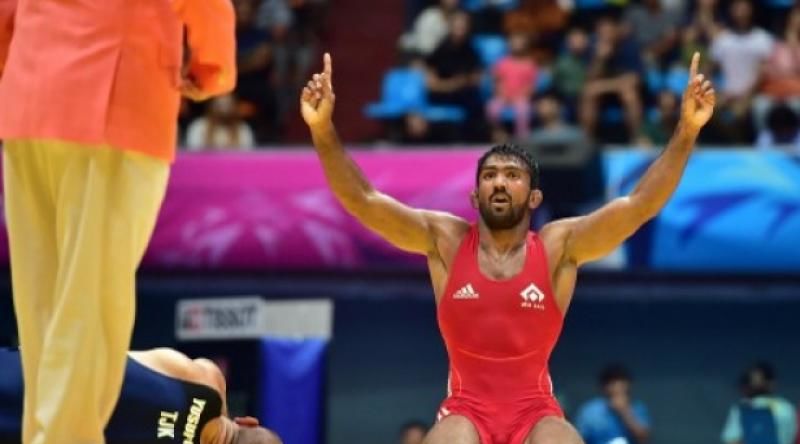














0 comments:
Post a Comment